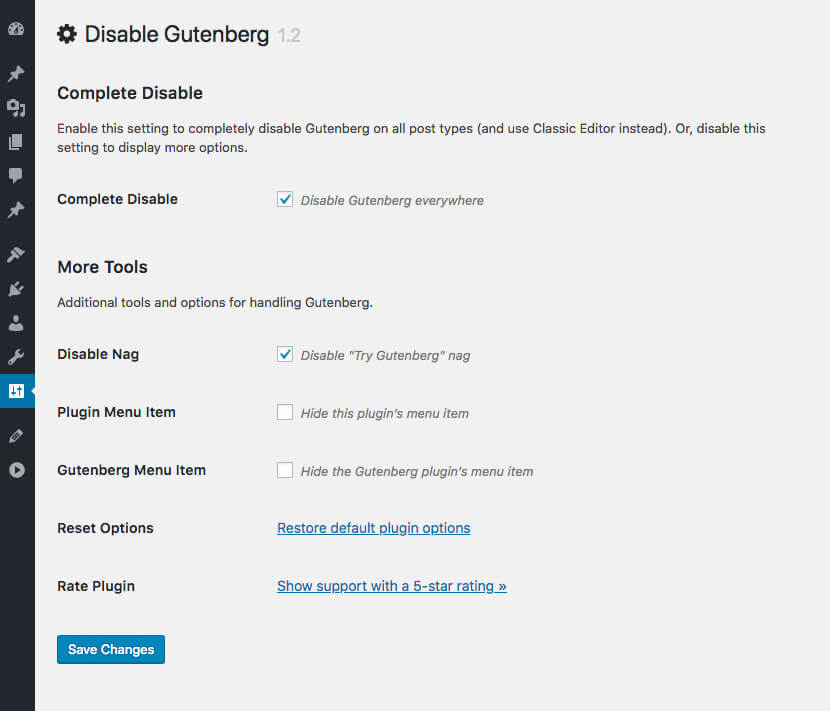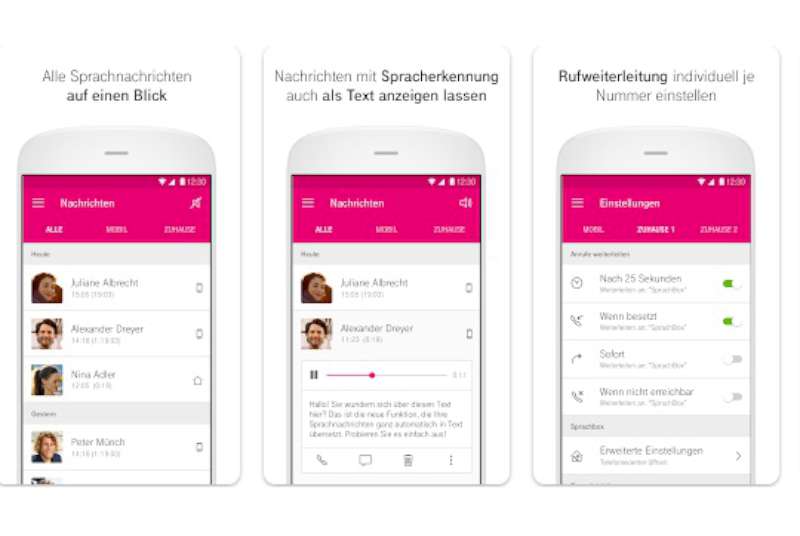What is chart of accounts in QuickBooks
What is chart of accounts in QuickBooks? 1. Assets: These accounts represent what your company owns, including cash, bank accounts, accounts receivable (money owed to you by customers), inventory, equipment, and other assets. 2. Liabilities: These accounts represent what your company owes to others, such as accounts payable (money you owe to vendors), loans, credit card balances, and other debts. 3. Equity: Equity accounts show the net worth of your company, including owner’s equity or retained earnings. It reflects the difference between your company’s assets and liabilities. 4. Income: Income accounts track the revenue generated by your business. They include sales income, service fees, interest income, and any other sources of revenue.
5. Cost of Goods Sold (COGS): COGS accounts track the direct costs associated with producing goods or services. This includes the cost of materials, labor, and other expenses directly related to the production process. 6. Expenses: Expense accounts cover the costs incurred to operate your business, such as rent, utilities, wages, marketing expenses, office supplies, and other general expenses. 7. Other Income and Other Expense: These accounts are used to record miscellaneous income or expenses that don’t fit into other predefined categories. 8. Fixed Assets: Fixed asset accounts track long-term assets with a useful life beyond one year, such as buildings, vehicles, furniture, and equipment. 9. Other Current Assets and Other Current Liabilities: These accounts are used to track short-term assets and liabilities that don’t fit into other specific categories, such as prepaid expenses or short-term loans.
The chart of accounts in QuickBooks provides a standardized framework for organizing your financial information, making it easier to track, analyze, and report on your company’s financial performance.
In QuickBooks, the chart of accounts is a structured list of all the accounts used to categorize and track your company’s financial transactions. It serves as the foundation for organizing and reporting financial information in your QuickBooks company file.
The chart of accounts typically includes various types of accounts, such as assets, liabilities, equity, income, and expenses. Each account is assigned a unique account number, account name, and account type. Here’s a brief overview of these components:
1. Account Number: Each account is assigned a numerical code for identification and sorting purposes. Account numbers can help you organize and navigate through your chart of accounts more efficiently.
2. Account Name: This is the descriptive name given to each account. It should reflect the nature of the account and be easily understood by users.
3. Account Type: Accounts are classified into different types based on their nature. QuickBooks provides a range of account types, including bank accounts, accounts receivable, accounts payable, sales income, expenses, and more. The account type determines how the account is used and affects its behavior within QuickBooks.
By setting up and using a well-organized chart of accounts, you can accurately track and analyze your company’s financial transactions. The chart of accounts in QuickBooks allows you to generate financial reports, such as the balance sheet and income statement, which provide valuable insights into your business’s financial health and performance.