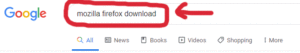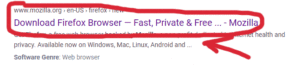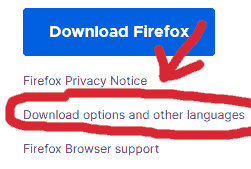How to install and download Mozilla Firefox?
How to download Mozilla Firefox to a computer with Windows 10, Windows 8.1, Windows 7, MAC Macintosh, and Linux O.S Kali or Ubuntu? Do you lose the patience to install a web browser on your computer? Mozilla Firefox is the best web browser you will be able to install to computers that have Mac or Windows operating system. Well, How to download Mozilla Firefox to a computer? You can prefer two methods to download the Mozilla Firefox installation file. The first one, to download it online through the official website. It is necessary for internet connectivity to download online Mozilla Firefox. But, It has an advantage. Download and installation are completed automatically. But, If your computer doesn’t have internet connectivity, online download isn’t possible.
In this situation, the offline installation file is necessary to download. The offline installation must have a version that is suitable for your computer’s operating system. You should choose it before download. After the installation file has downloaded, you can start downloading Firefox by running it. Now Let’s take a look at how to do both methods.
Step 1:
Step 2:
Step 3:
Step 4:
Step 5:
How to download Mozilla Firefox to a computer with Windows 10?
How to download to a Windows computer? Below two download methods can be applied to only Windows 10, Windows 8.1, and Windows 7 (32-bit and 64-bit) operating systems.
Online Download: Find to download link of Firefox to do this. When the Mozilla Official page is opened, choose the blue button which says DOWNLOAD NOW. An online installation file will download to the computer. The installation file is an appropriate version of the operating system of your computer. The web browser chooses this automatically.
Offline Download: Choose here to download the offline installation file of Mozilla Firefox. Choose the download button on the opening web page. About 50 MB .EXE file will download to your computer. This application file makes an installation without internet connectivity.
Mozilla Firefox Free Download for Windows 10 or 8.1
Mozilla Firefox Free Download for Windows 7
How to download Mozilla Firefox to a MAC Macintosh?
Download the installation file to a Mac computer by choosing the Mozilla Firefox link. The installation file that is downloaded for Mac is used offline. Download DMG file with 70MB to your computer.
How to download Mozilla Firefox to Linux O.S (Kali or Ubuntu) computer?
Download the installation file to a Linux computer by choosing the Mozilla Firefox link. The installation file that is downloaded for Linux is used offline. Download 65MB TAR.BZ2 file to your computer.
How to install Mozilla Firefox on your computer?
The operating system of the computer you want to download Mozilla Firefox can be Windows 10, Windows 8.1, or Windows 7. Because this installation is valid for all. Online installation: To add Mozilla Firefox to a computer, either online or offline installation is necessary. To make an online installation, choose the setup.exe file you downloaded before and run. For Firefox, online installation is made automatically.
When installation is completed, the interface of the browser is opened. After this stage, you can start using Firefox. It doesn’t matter if the operating system is 32bit or 64bit for this installation. Because the installation engine chooses it’s bit automatically.
Offline installation: Installation is the same in all Windows versions. To make an offline installation, choose the setup.exe file you downloaded before and run. Continue the installation by choosing the NEXT button in the installation window. When installation is over, choose the FİNİSH button.
Installation for Mac: To download Firefox to a Mac computer, choose double to the installation file that is downloaded. When you choose the INSTALL button on the window that appears, installation is completed automatically.
Installation for Linux (Kali or Ubuntu): The downloaded file must be combed out. Because it is a compressed file. First, choose on the setup.tar.bz2 file with the right button on a mouse. And then choose the extract to… link on the window that appears. When the file weeding is over, open the Terminal window. By changing the following command lines properly for your computer, add to the terminal window.
/downloads/firefox/cd/
home/my_computers_name/
downloads/firefox/
Choose the ENTER button on the keyboard.
Write the following command to one down command line.
sudo./setup.sh
When you enter the ENTER button, the installation starts. Installation may continue for a couple of minutes. Please wait to be completed. When you see the DONE at the end of the command line, the download has been completed.
You downloaded Mozilla Firefox to a Linux computer. The same installation is done for the 32bit or 64bit version of Linux. But, Remember downloading a 64-bit installation file for a 64-bit Linux computer.