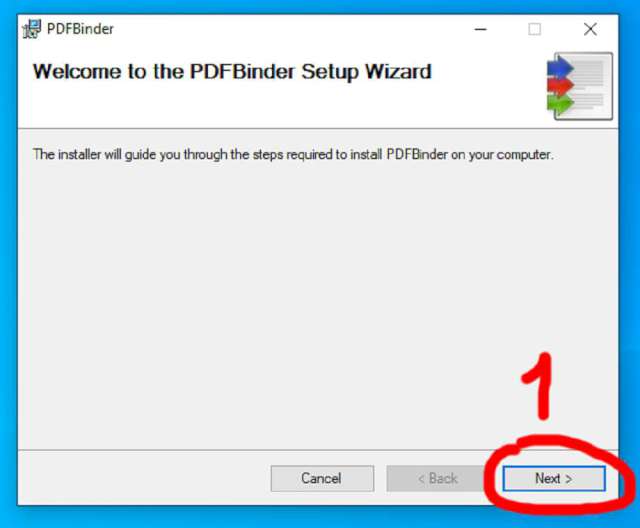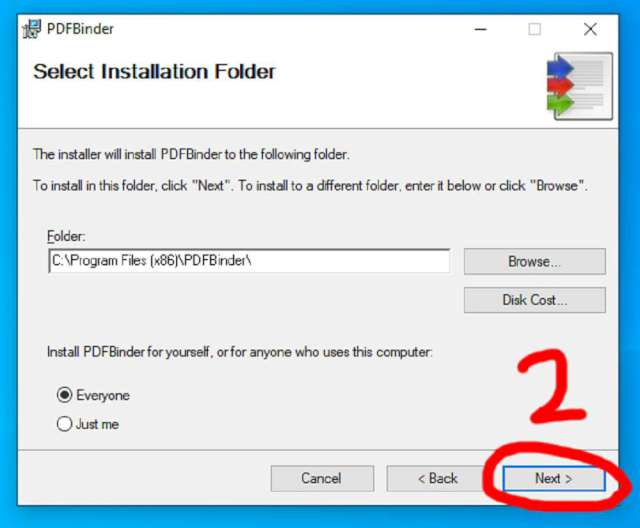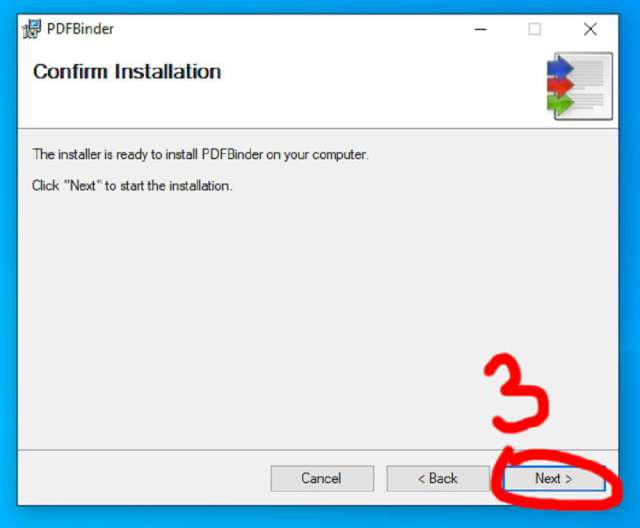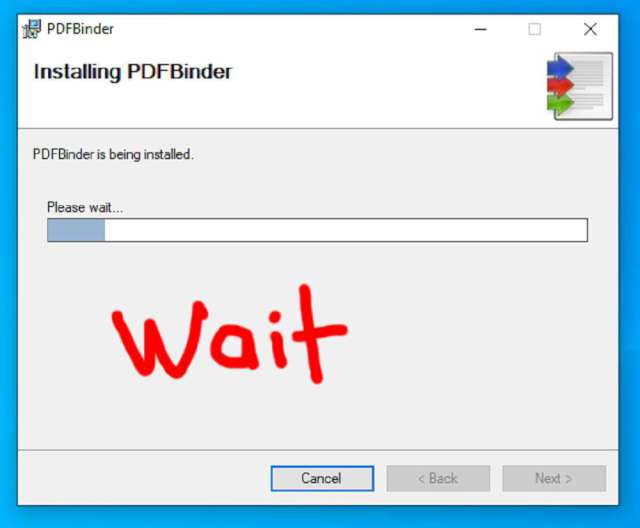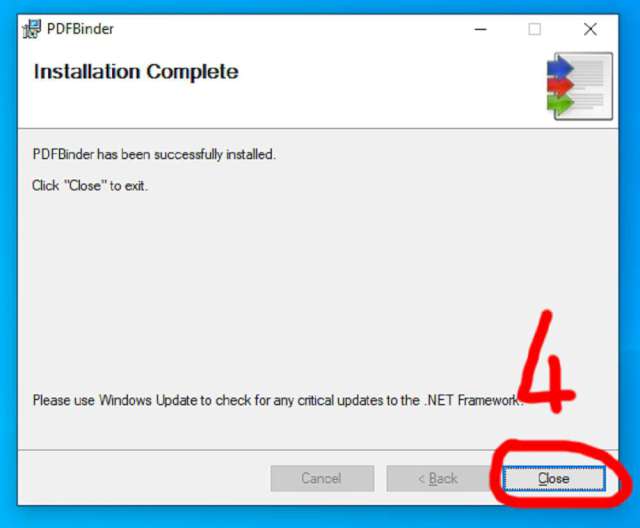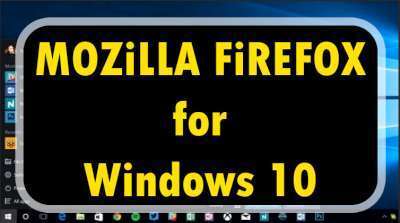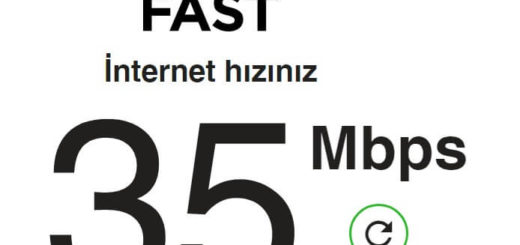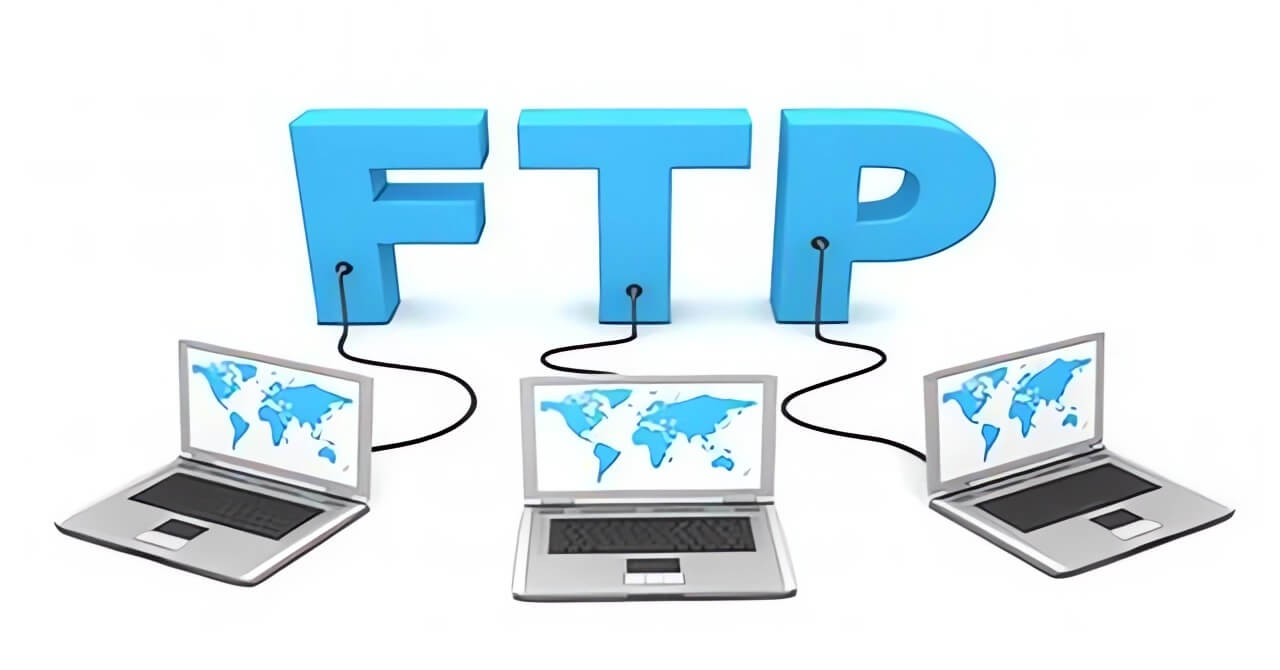Pdf Merge, Pdf Combine, Free PdfBinder 2024
Today, I want to talk about how PDF Merge runs and how to download it, the most successful PDF file combiner software. Unlike known PDF editing programs, PDF Merge can use it with a very simple few clicks. That’s why I say it’s the most successful pdf merge program. Interface of the program, Add File, Remove File, Move Up-Down, Merge, Only 5 buttons are available. As you can see, it offers a simple use with just 5 buttons.
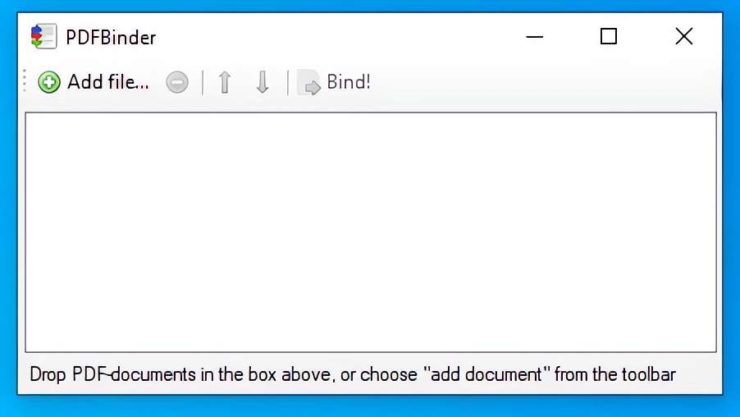
You add files to the program’s window with drag-drop method to combine PDF files. Then you press the unite button. That’s how easy it is! If you want to remove some of the pdf files you added, just choose with up-down direction keys and press the Delete button on the keyboard. Or you can add additional files with Add File button. You can drag with Mouse to change the ranking of files.
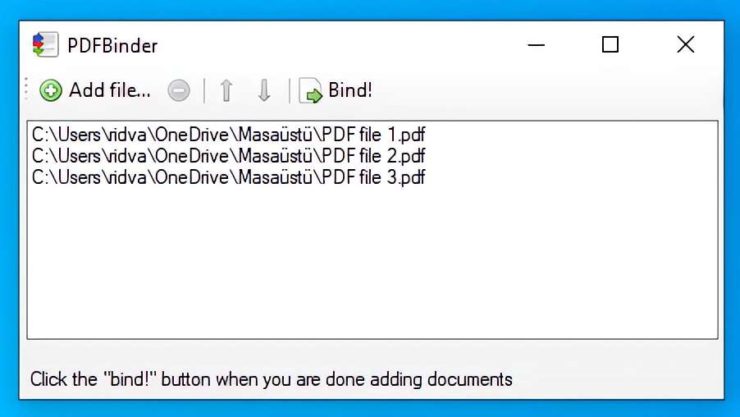
For example, you want to convert 15 PDF files to 1 PDF files. drag them all and add them to the program’s window. Then press the relevant button to complete the merge process. In just a few seconds the merger will be completed.
As the minus direction of the software, I can say this. It doesn’t reduce the size of the files it combines. Whatever the default file size of PDF files, the size of the combined file is close to the total. i think the ability to lower file size should be added when combining. But you can do this with online pdf converter websites.
A new feature has been added to the latest version of the software. Accordingly, the added files are automatically sequenced according to alphabetical ranking. This gives us the ease: The ranking of pages in the PDF file combined because it ranes according to file numbers is also correct.
Extracted in 2011, V1.2 is the latest version of the program released for 2024. It can be installed on all Windows operating systems, including Windows 11. The installation file has a size as small as 3.62 MB. There are 7 files below in the PDFBinder folder:
- CHANGELOG.txt
- iTextSharp.dll
- LICENSE.txt
- PDFBinder.exe
- PDFBinder. InstallState
- README.txt
- setup-banner.jpg
PDFBinder-v1.2.exe from these files is the app file you will open. Other files are required for the program to work.
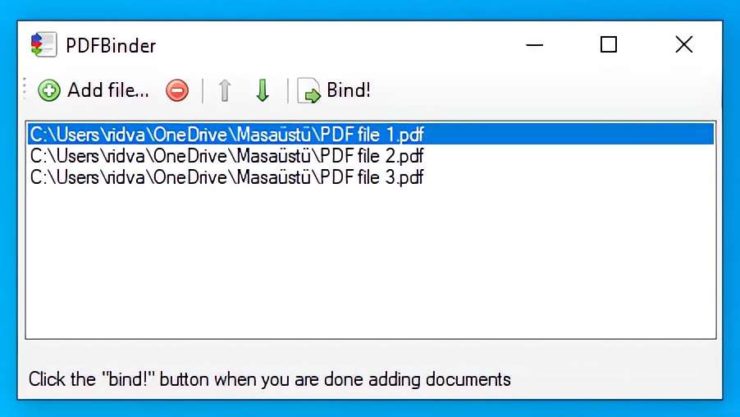
Download
| File | Summary | Uploaded | Size |
| PDF-Merge-v1.2.msi | PDF Merge v1.2 installer | Dec 15, 2011 | 1.68MB |
| PDF-Merge-v1.1-source.zip | PDF Merge v1.1 source archive | Jan 30, 2010 | 48.53KB |
| PDF-Merger-v1.1.msi | PDF Merge v1.1 installer | Jan 30, 2010 | 1.54MB |
| PDF-Merge-v1.0-source.zip | PDF Merge v1.0 source archive | Jun 13, 2009 | 36.33KB |
| PDF-Merge-v1.0.msi | PDF Merge v1.0 installer | Jun 13, 2009 | 1.53MB |
Installation
During the installation of PDF Combiner, a .Net Framework 2.0 is inspected on your computer. If .Net Framework 2.0 is installed, the installation starts directly. But if .Net Framework 2.0 isn’t installed, the installation window appears first. You must press the YES button in this window and install a .Net Framework 2.0.
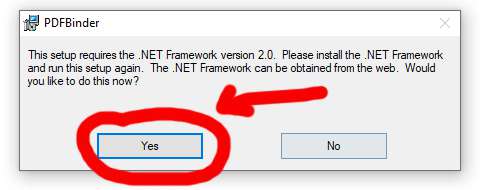
or download the file directly by clicking on the download links below.
Download .Net Framework 2.0 32-bit – Download .Net Framework 2.0 64-bit
Select what suits your computer from 64-bit or 32-bit download options and switch to installation. Run the file you downloaded to install .Net Framework 2.0 and install it on your computer. Run the PDFBinder installation file again when the installation is complete. And complete the upload by looking at the pictures below.