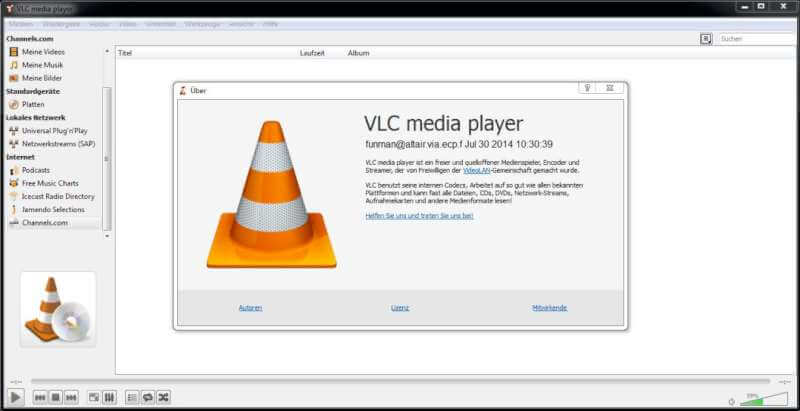How can i download a youtube video
How do I download a YouTube video? Downloading YouTube videos is against YouTube’s terms of service unless it is explicitly provided as a feature by YouTube. However, if you still want to proceed, there are third-party tools and websites that claim to offer video downloading services. Be aware that using such methods may violate the terms of service of both YouTube and the tool or website you are using, and may potentially violate copyright laws.
If you want to save a YouTube video for personal use or offline viewing, YouTube itself offers an official method through its YouTube Premium service. With a YouTube Premium subscription, you can download videos for offline playback in the YouTube app.
How do I download a YouTube video to computer?
Here’s a common method some people use, but I don’t endorse or encourage it:
- First, open the YouTube video you want to download and copy the URL link to the browser.
- Choose a third-party downloader: Look for a reputable YouTube video downloader or website. Various options are available, such as 4K Video Downloader, Y2Mate or SaveFrom.net.
- Paste the URL: After choosing a downloader, open the tool or website and paste the YouTube video URL in the provided field.
- Download the video: Follow the instructions in the downloader or website to start the download. Select the settings you want and start downloading.
How do I download a YouTube video to iPhone?
YouTube video downloader apps may have limitations or may not be downloadable due to Apple’s policies.
To stay within legal and ethical limits, you can consider the following alternatives to download YouTube videos for offline viewing on iPhone:
- YouTube Premium: With a YouTube Premium subscription, you can download videos directly from the YouTube app for offline playback. This is the official and legal method provided by YouTube.
- Streaming Services: Consider using legitimate streaming services like YouTube Music, YouTube TV, or YouTube Red that offer offline playback options in their respective apps.