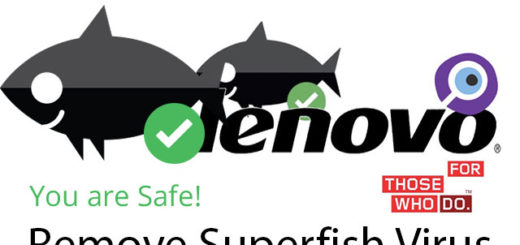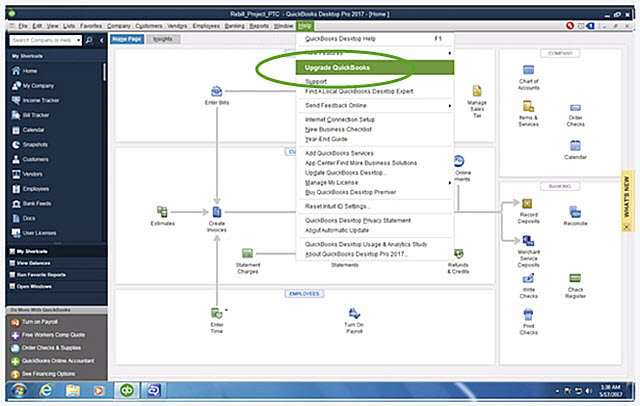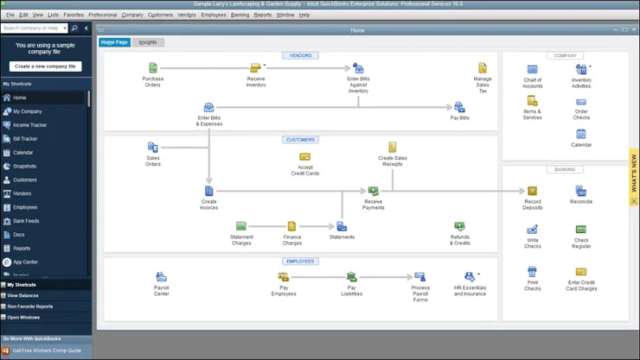Compare QuickBooks 2017 vs QuickBooks 2016
Compare QuickBooks 2017 vs QuickBooks 2016. When compared to QuickBooks 2016, QuickBooks 2017 added a number of new features and enhancements. The following are some of the main variations between the two versions: Improved Bill Tracker: With the use of a single dashboard, users of QuickBooks 2017 can now view, filter, and take action on all of their outstanding invoices. Smart Search: The expanded Smart Search tool in QuickBooks 2017 allows users to search for names, account numbers, transaction totals, and other information all in one search field. Improvements to Report Customization: QuickBooks 2017 included new choices for report customization, giving users more freedom to modify reports’ layout, headers, and footers.
Enhanced Multi-User Experience: QuickBooks 2017 made improvements to the multi-user experience, enabling quicker switching between screens and enhanced multi-user environments performance. Enhancements to Inventory Tracking: With the release of QuickBooks 2017, additional inventory management tools were included, such as batch deletion of inventory items, improved value tracking, and enhanced inventory reporting. QuickBooks 2017 has improved email features, enabling users to upload multiple attachments, personalize email templates, and examine earlier email exchanges.
Secure Webmail: QuickBooks 2017 improved data security for communication by introducing a more secure way to send emails utilizing Intuit’s secure webmail service.
Pros
The following are some advantages of QuickBooks 2017 over QuickBooks 2016:
the benefits of QuickBooks 2017:
- Bill Tracker: A new tool in QuickBooks 2017 called Bill Tracker enables customers to quickly examine, filter, and respond to unpaid bills from a single dashboard. Users may better manage their bills and keep track of their payables thanks to this functionality.
- Enhanced Multi-User Experience: QuickBooks 2017 enhanced multi-user situations by enabling quicker screen switching and better overall performance. The improvement encourages team members to collaborate more easily.
- Smart Search: A new Smart Search tool in QuickBooks 2017 enables users to do searches across a variety of fields, including names, account numbers, transaction amounts, and more. This function expedites and boosts the effectiveness of the search process.
advantages of QuickBooks 2016:
User-Friendly Interface: QuickBooks 2016 has an intuitive user interface that makes it simple for users to explore and make efficient use of the program. Even for people without substantial accounting experience, the interface is designed to be simple to use and accessible.
Time-Saving Automation: QuickBooks 2016 automates a number of accounting processes, including transaction recording, bank feeds, and report preparation, which reduces human data input mistakes and saves time.
Customizable Reports: QuickBooks 2016 offers flexible reporting features that let companies create specialized reports that give important information about their financial performance and health.
Cons
Here are a few things to think about while contrasting QuickBooks 2017 with QuickBooks 2016’s possible drawbacks:
Drawbacks to QuickBooks 2017:
- Compatibility: As QuickBooks 2017 ages, it may have compatibility difficulties with hardware or newer operating systems. On newer devices, this could make it impossible to install or execute the program.
- Limited Support: As newer versions are introduced, older versions like QuickBooks 2017 may receive less support and updates over time. This can prevent you from receiving technical help, bug patches, or new features.
- Possibility of Outdated Features: QuickBooks 2017 could not include all the most recent features and improvements. This can restrict users’ access to later versions’ enhanced features and functionalities.
- Security Vulnerabilities: As QuickBooks 2017 becomes older, the frequency of security patches and upgrades may decline, making the program possibly more vulnerable to security attacks.
Drawbacks to QuickBooks 2016:
- Similar to QuickBooks 2017, QuickBooks 2016 could not work properly with hardware or operating systems that are more recent. On newer devices, this may make it difficult to install or execute the program.
- Limited Support: Over time, the degree of support and updates for earlier versions of QuickBooks, such as QuickBooks 2016, may decline as newer versions of the software are introduced. Access to new features, bug patches, or technical support may be restricted as a result.
- Potential for Outdated Features: QuickBooks 2016 could not include all of the most recent additions and improvements made in more recent releases. Access to enhanced features and capabilities found in more current editions can be limited as a result.
- Security flaws: As security patches and upgrades for QuickBooks 2016 become less frequent, this might make the program more susceptible to security vulnerabilities.