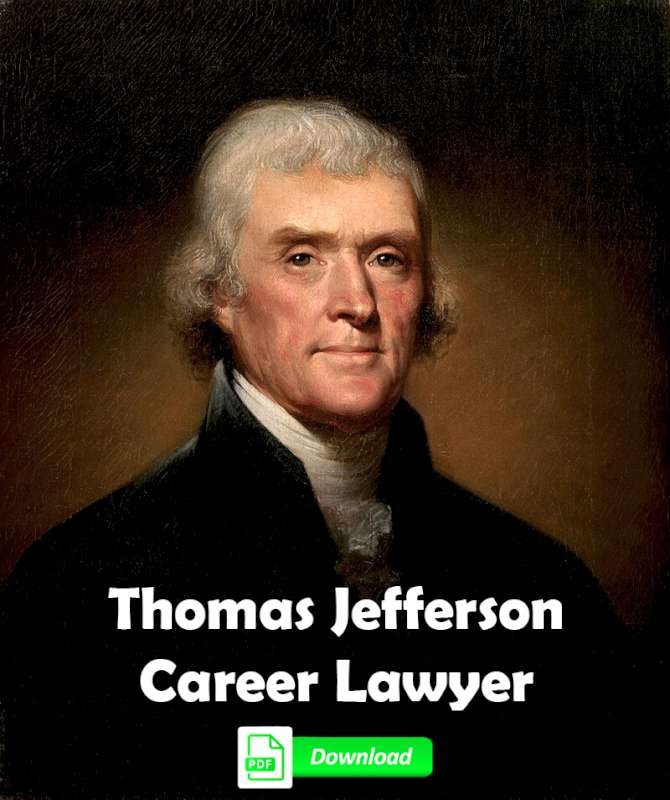Download a Sketchup Boat Model
There are many resources available online that can help you learn how to draw a boat model in SketchUp. One place to start is by searching for tutorials on YouTube or other video hosting sites. Additionally, SketchUp’s online Help Center has a section specifically devoted to creating models of boats and watercraft. The following steps may be helpful: Start by creating the hull of the boat. You can use the line tool and the push-pull tool to create a basic shape that resembles the hull of your boat. Once you have a basic hull shape, you can begin to add details such as decks, cabins, and railings. Use the line tool and push-pull tool to create these details.
You can use the rotate tool to create curves and bends in your model. This will allow you to create curved surfaces like those found on the hull of a boat. Use the paint bucket tool to add colors and textures to your boat model. You can also use the materials library to find pre-made textures and finishes.
Finally, use the scale tool to adjust the size and proportions of your boat model as needed.
- Materials: 7
- Polygons: 4.502
- File Size: 606kB
- Modified Date: 21.6.2019
- Layers: 1
- Unit of Measure: meter
- Bounds: 6 x 6 x 1
- Distance from Origin: 22,6
- Supported Versions: 2020, 2021, 2022, 2023
To draw a boat model in Sketchup, you can follow these general steps:
- Launch Sketchup and create a new project.
- Orient your view to a suitable angle to start drawing your boat model. You can use the orbit and zoom tools to adjust your view.
- Begin by drawing the boat’s hull. Use the Line tool to create the basic shape of the hull by connecting a series of lines. You can reference blueprints or images of boats to guide you in shaping the hull accurately.
- Once you have the basic hull shape, use the Push/Pull tool to give it thickness. Click on the surface of the hull, and then drag it upward to create the desired thickness.
- Now, add details to the hull. Use the Line and Rectangle tools to create windows, doors, and other features. The Offset tool can be handy for creating parallel lines and shapes.
- To create more complex shapes, you can use the Follow Me tool. Draw a profile of the shape you want (e.g., a railing or a mast), then select the Follow Me tool, click on the profile, and then click on the path you want the shape to follow.
- Continue adding details to the boat, such as the deck, seating areas, and any additional structures. You can use the Push/Pull tool and other drawing tools to create these elements.
- To refine your boat model, use the Eraser tool to remove any unnecessary lines or surfaces. You can also apply materials and textures to different parts of the boat using the Paint Bucket tool.
- Add more realism to your model by applying colors, textures, and realistic materials to different components of the boat. You can also use the Shadows and Lighting options to enhance the visual presentation.
- Finally, save your boat model in Sketchup’s native . skp format or export it to other formats if needed (e.g., .obj, .fbx) for use in other software or sharing with others.
Remember, these are general steps, and the specific techniques may vary depending on your boat’s design and complexity. Feel free to experiment with Sketchup’s various tools and features to achieve the desired boat model.