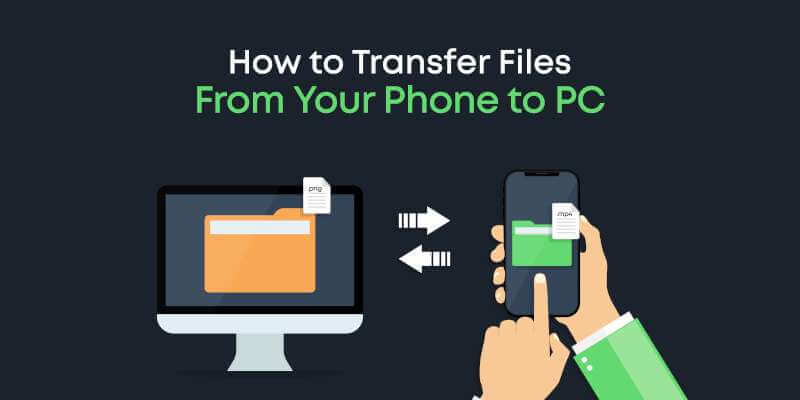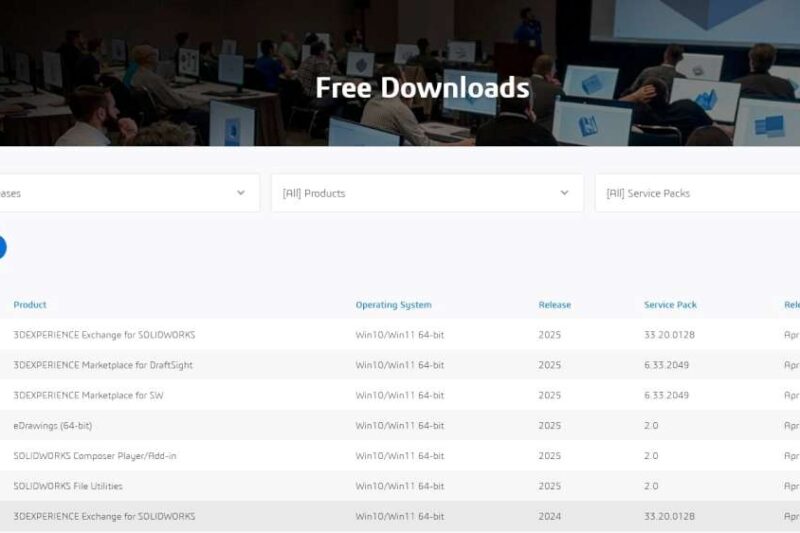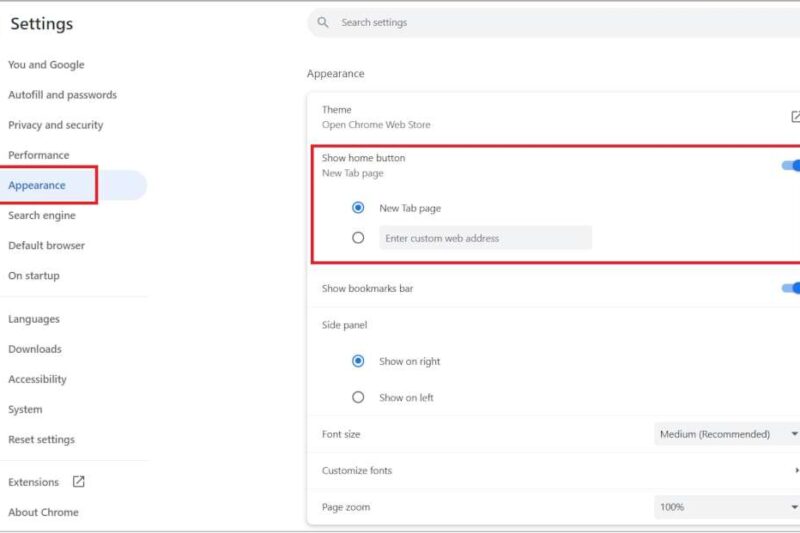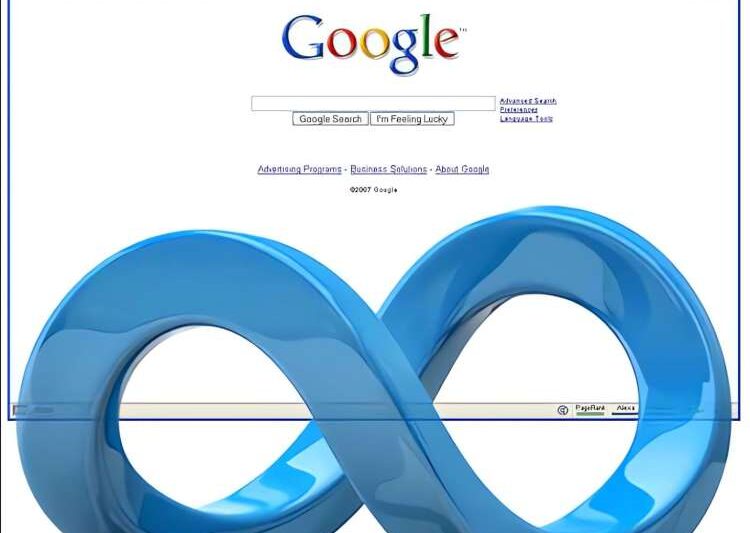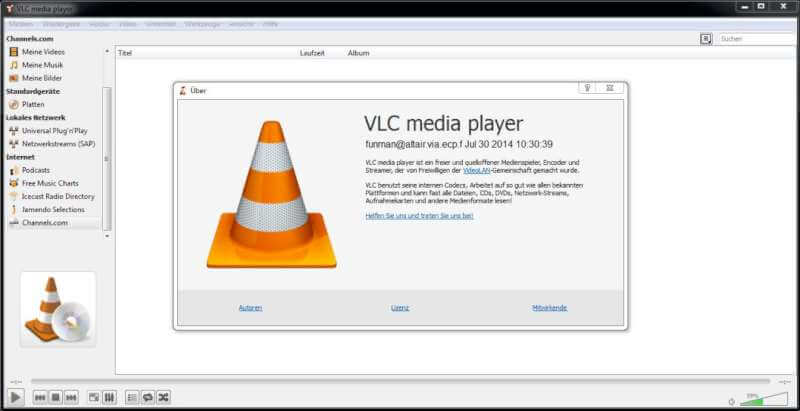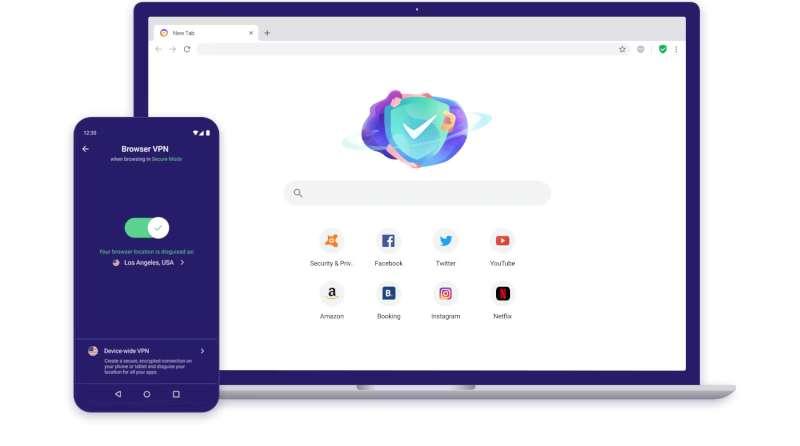Struggling with iPhone storage? Discover 4 proven ways to transfer photos to your computer—without losing quality. … How to transfer photos from iphone to computerRead more
How to Download
Learn how to download free content safely! Discover trusted platforms, avoid malware risks, and follow legal guidelines for secure access.
The digital landscape offers countless opportunities to access free content. However, users must balance convenience with caution. Free downloads span software, media, and educational resources, each offering unique benefits and risks. For instance, platforms like GitHub and Creative Commons provide legitimate avenues. Yet, malicious actors often exploit the allure of “free” to distribute malware or pirated content. To ensure safety, users should identify trustworthy sources, verify file integrity, and adhere to legal guidelines. Additionally, ethical downloading practices protect both users and creators.
One critical aspect of free downloads involves recognizing differences between content types. For example, open-source software like LibreOffice allows legal modification and sharing. In contrast, torrenting copyrighted movies often violates intellectual property laws. According to a 2023 study, 40% of malware infections originate from unauthorized download sites. Therefore, prioritizing platforms with HTTPS encryption and community-driven reviews is essential. Furthermore, users should scrutinize file types—executable files (.exe, .dmg) pose higher risks than static formats like PDFs.
To mitigate risks effectively, adopt a proactive approach. Start by using tools like VirusTotal to scan files before opening them. Next, leverage browser extensions such as uBlock Origin to block suspicious ads. For legal alternatives, Project Gutenberg offers copyright-free eBooks, while Unsplash provides images with clear usage rights. By combining technical vigilance with legal awareness, users harness free downloads safely. Ultimately, these strategies ensure a secure and efficient experience.
How to Download SolidWorks 2025
Discover why SolidWorks 2025 dominates the CAD industry with our in-depth review. Explore its AI-powered tools, … How to Download SolidWorks 2025Read more
How to Remove the Google Homepage Virus
Solving unexpected redirects on the Google homepage How to remove the Google Homepage virus ? If … How to Remove the Google Homepage VirusRead more
How to Set Google as Your Homepage (2025 Updated)
How to Set Google as Your Homepage (2025 Updated). Setting Google as your homepage makes it easier to quickly search or access your frequently used services every time you open your browser. In this guide, we’ll walk through step-by-step instructions for browsers like Chrome, Firefox, Edge, Safari, and even mobile devices. We’ll also share solutions for fixing homepage changes caused by malware.
How to Download Adobe Flash Player Installation File
How to download Adobe Flash Player installation file? Hey everyone! Remember when Flash Player was everywhere? … How to Download Adobe Flash Player Installation FileRead more
A step-by-step guide to how to download Adobe Audition
How to Download Adobe Audition – A Step-by-Step Guide Adobe Audition is a professional audio editing … A step-by-step guide to how to download Adobe AuditionRead more
How to download DirectX 12 on your O.S.
Guide to Download and Update DirectX 12 on Operating System. DirectX 12 is software developed specifically … How to download DirectX 12 on your O.S.Read more
How to download world of warships
How to download the game (World of Warships) World of Warships is a free-to-play online multiplayer … How to download world of warshipsRead more
How to download easy accounting software
How do I download accounting software ? Here is a simple guide you can follow if … How to download easy accounting softwareRead more
How to download Windows 11 ISO file
How to download registration of ISO for Windows 11? Go to the official Microsoft site using … How to download Windows 11 ISO fileRead more
How to download VLC Media Player 64-bit
You are working with data up to October 2023. These steps will guide you to download … How to download VLC Media Player 64-bitRead more
How to download Avast Secure Browser
How to download the Avast security scanner? Well, to install the Avast Secure Browser follow these … How to download Avast Secure BrowserRead more