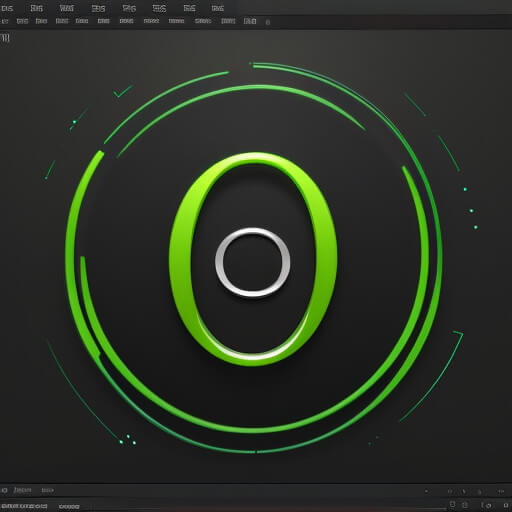How to Download Adobe Audition – A Step-by-Step Guide
Adobe Audition is a professional audio editing software used for tasks like podcast production, music mixing, and audio cleanup. In this guide, I’ll break down how to download Adobe Audition in simple, easy-to-follow steps. Whether you’re a beginner or a seasoned pro, this walkthrough will streamline what might seem like a complicated process. First, let’s quickly cover what Adobe Audition does and why it’s worth your time.
What Is Adobe Audition?
Developed by Adobe Systems, Audition is a go-to digital audio workstation (DAW) for professionals. With this software, you can edit audio, mix tracks, reduce background noise, apply sound effects, and enhance audio quality. It’s widely used by filmmakers, musicians, podcasters, and audio engineers. Audition supports high-quality audio formats like WAV, MP3, AIFF, FLAC, and AAC, making it versatile for any project.
The software is compatible with both Windows and macOS. By subscribing to Adobe Creative Cloud, you gain access to advanced features like multi-track editing, spectral frequency display, and broad file format support. Ready to get started? Let’s dive into the download process.
5 Ways to Download Adobe Audition
- Visit the Official Website
Open your web browser and head to Adobe’s official site. Use the search bar in the top-right corner to look for “Adobe Audition.” This will take you directly to the download page. - Download the Free Trial
Adobe offers a 7-day free trial of Audition with full features. Click the “Start Free Trial” button on the page to begin the download. - Sign In or Create an Adobe ID
If you already have an Adobe ID, sign in to continue. If not, create an account by entering your name, email, and password. Don’t forget to verify your email afterward. - Install Creative Cloud and Download Audition
Download and install the Creative Cloud desktop app. Open it, navigate to the “All Apps” section, find Adobe Audition, and click “Install” to start the download. - Complete the Installation
Once the download finishes, the installation will begin automatically. Follow the on-screen prompts—this may take a few minutes depending on your system. After installation, launch Audition and start your first project!
Subscription Plans
When your free trial ends, choose between two Adobe Creative Cloud plans:
- Single App Plan: Access only Adobe Audition at an affordable price.
- All Apps Plan: Get full access to Audition plus other Creative Cloud apps like Photoshop, Premiere Pro, and Illustrator.
Both plans offer monthly or annual billing options. Pick the one that fits your budget and workflow.
System Requirements
To run Adobe Audition smoothly, ensure your computer meets these specs:
- OS: Windows 10 (64-bit) or macOS 10.15 (Catalina) and later
- Processor: Multicore Intel or AMD CPU (64-bit support required)
- RAM: 4 GB minimum (8 GB recommended)
- Storage: 16 GB of free space
- Display: 1920×1080 resolution or higher
- Sound Card: ASIO, WASAPI, or Microsoft WDM/MME compatible
If your setup checks these boxes, you’re good to go!
Use Cases
Adobe Audition is a powerhouse for audio projects. Here’s how pros use it:
- Podcast Editing: Polish recordings with noise reduction, multi-track support, and vocal enhancers.
- Music Production: Mix tracks, apply effects, and integrate VST plugins for studio-quality sound.
- Film & Video Audio: Sync dialogue, add sound effects, and balance audio for videos.
Whether you’re editing podcasts, producing music, or working on film soundtracks, Audition is a must-have tool. Download the trial today to level up your audio projects. I hope this guide helps you get started!
Adobe Audition Image Gallery
Elevate Your Podcast with Adobe Audition Pro Tips for Crystal Clear Sound

Elevate Your Podcast with Adobe Audition Pro Tips for Crystal Clear Sound
Podcasting Perfection A Step-by-Step Journey with Adobe Audition
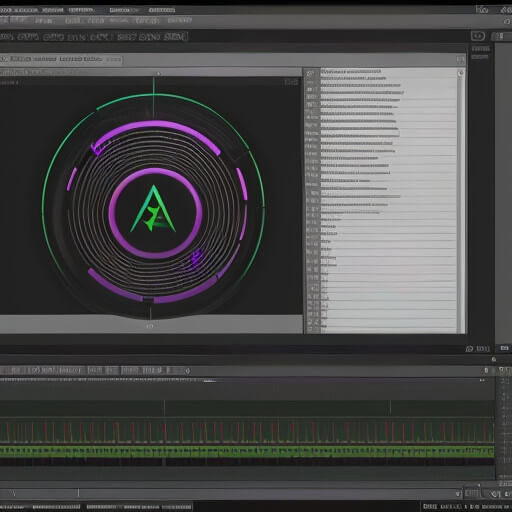
Podcasting Perfection A Step-by-Step Journey with Adobe Audition
Audio Alchemy Transforming Raw Recordings with Adobe Audition Magic
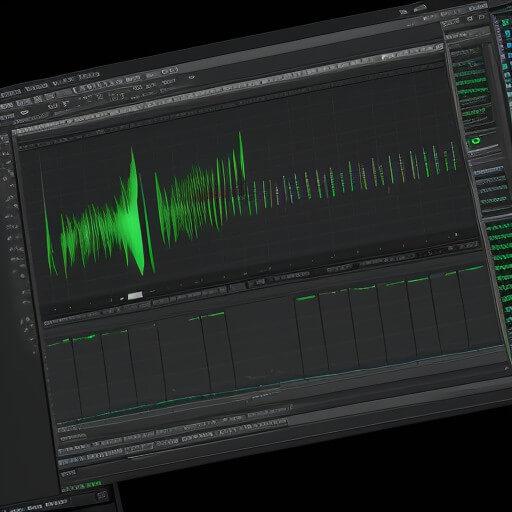
Audio Alchemy Transforming Raw Recordings with Adobe Audition Magic
Beyond Basics Unleashing Advanced Audio Editing with Adobe Audition

Beyond Basics Unleashing Advanced Audio Editing with Adobe Audition
Captivating-Audiences-Adobe-Auditions-Role-in-Creating-Engaging-Webinars.jpg

The Sound Engineer's Toolbox Adobe Audition Hacks You Need to Know

The Sound Engineer's Toolbox Adobe Audition Hacks You Need to Know
Mastering the Art of Audio A Guide to Adobe Audition Techniques
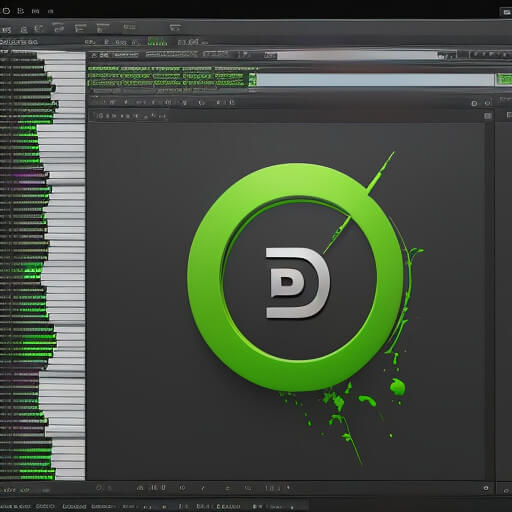
Mastering the Art of Audio A Guide to Adobe Audition Techniques
Sonic Brilliance Unleashed Adobe Audition's Power in Music Production
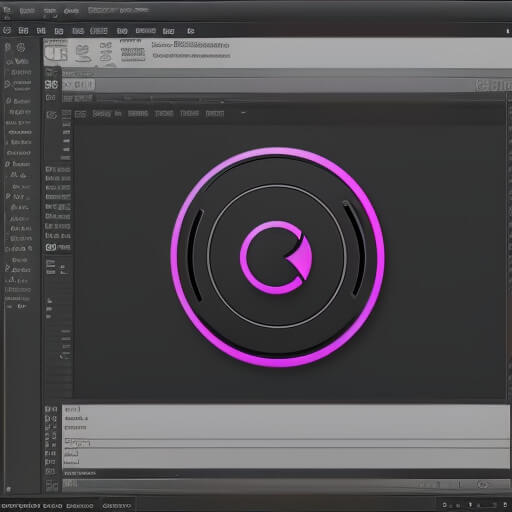
Sonic Brilliance Unleashed Adobe Audition's Power in Music Production
Podcast Editing Pro Crafting Professional Episodes with Adobe Audition
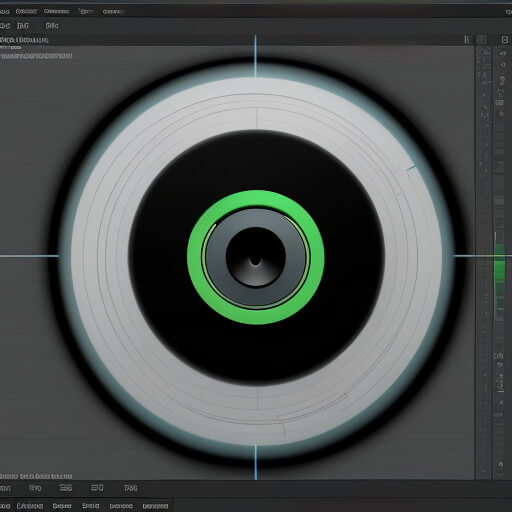
Podcast Editing Pro Crafting Professional Episodes with Adobe Audition
From-Raw-to-Radiant-Enhancing-Your-Voiceovers-with-Adobe-Audition.jpg