What Is Discord, and why do people love it?
I remember the first time I used Discord. A friend invited me to a server for our weekly game night, and within minutes, we were all chatting like we were in the same room—even though half of us were states apart. At its core, Discord is a free communication app that blends text, voice, and video chat into one platform. But it’s not just for gamers. Streamers, study groups, hobby communities—you name it—have all found a home there.
What makes it stand out? For starters, it’s ridiculously easy to use. You can jump into voice channels with friends while screen-sharing a game, or organize a server with separate channels for memes, announcements, and off-topic rants. No need to rent servers or deal with clunky interfaces. And unlike some older apps (looking at you, TeamSpeak), Discord doesn’t hog your system resources. I’ve run it on my laptop mid-game without a hiccup.
| Feature | Description |
|---|---|
| License | Free |
| Op. System | Windows |
| Language | English |
| Size | 108.72 MB |
| Permissions | Not applicable |
| Downloads | 952,039 |
| Date | Jan 10, 2025 |
| Architecture | Not specified |
More than just a chat app.
The real charm of Discord is how flexible it is. Need to host a book club meeting? Create a server, add voice channels, and share links to your favorite reads. Running a small podcast? The audio quality is solid, and you can even invite listeners to hop in as guests. Last month, I used it to plan a friend’s surprise party—complete with a hidden channel for conspirators.
And yes, it’s free. You can upload files, use custom emojis, and even add bots to automate moderation or play music. If you want extras like HD screen sharing or animated avatars, there’s Discord Nitro ($9.99/month), but I’ve never felt pressured to upgrade.

How it stacks up against the competition.
Ever tried coordinating a group call on Skype? It works… until someone’s connection drops or the interface lags. Zoom’s great for work meetings but feels sterile for casual hangouts. Discord sits in the sweet spot: relaxed enough for friends, but robust enough for communities. Teamspeak might edge it out for hardcore gamers who only need voice chat, but Discord’s blend of features—plus its thriving ecosystem of user-created servers—makes it my go-to.
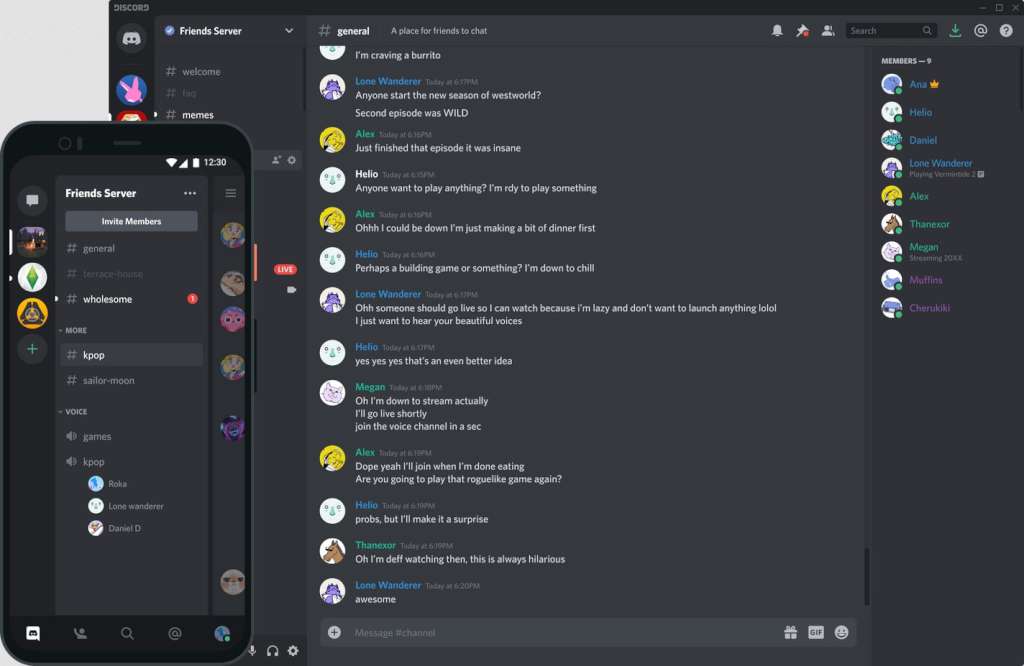
Getting started:
If you’re new to Discord, here’s the gist:
- Download it (Windows, Mac, Linux, iOS, Android—it’s everywhere).
- Create a server in two clicks (no tech skills needed).
- Invite friends or join public communities (like r/techsupport’s official server).
Pro tip: Press Ctrl+K to quickly jump between channels. And don’t sleep on the GIF keyboard—it’s a game-changer for reactions.
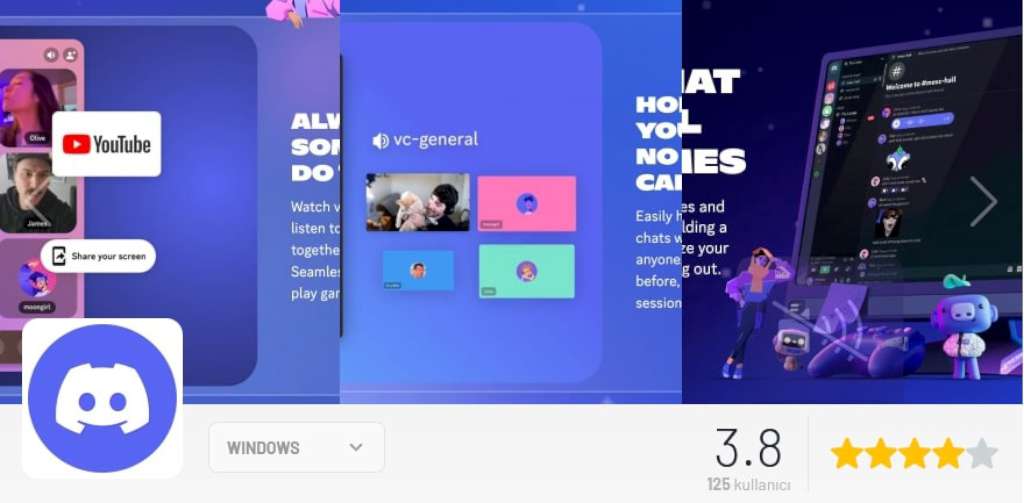
System Requirements.
The application appeals to a wide range of users thanks to its low system requirements. It runs smoothly on Windows, MacOS, Linux, Android, and iOS platforms. The minimum requirements for Windows are Windows 7 or higher, 2 GB of RAM and 150 MB of disk space. The application menu provides easy access to servers, channels, and individual messages. Shortcuts (e.g., Ctrl+K, Ctrl+Shift+M, Ctrl+Shift+U) speed up the user experience.
| Feature | Description | Details |
|---|---|---|
| System requirements | The app’s low system requirements guarantee that a wide range of users will benefit from its functionality. | It works seamlessly on Windows, macOS, Linux, Android, and iOS platforms. |
| Minimum requirements | Minimum requirements for Windows: Windows 7 or higher, 2 GB RAM and 150 MB storage. | Windows 7+, 2 GB RAM, 150 MB storage. |
| Menu and Shortcuts | The menu provides easy access to servers, channels, and individual messages. | Shortcuts like Ctrl+K, Ctrl+Shift+M, Ctrl+Shift+U speed up the user experience. |

