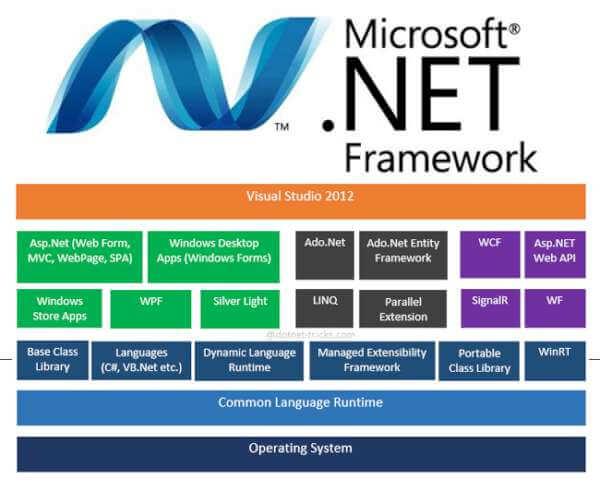Net Frameworks 3.5 System Requirements
| Workstation Operating Systems (Windows XP + Windows Vista + Windows 7 + Windows 8 + Windows 10) |
| Network Operating Systems (Windows Server 2003 + Windows Server 2008 + Windows Server 2012 + Windows Server 2019) |
| 1 GHz processor (Intel Pentium processor with minimum 400 MHz speed is required. For better performance 1 GHz processor speed is recommended.) |
| 256 MB RAM (minimum 100 MB of RAM is required for installing Net Framework. But at least 256 MB of RAM is required for proper execution.) |
| Hard Disk (Minimum 1 GB free space is required on the Hard Drive for effective execution.) |
| Graphics Card (Graphics card should provide minimum 1024×768 resolution and 32-Bit color support.) |
Net Framework 3.5 Supported Languages
| Arabic (ar-SA) | English (en-US) | Hungarian (hu-HU) | Portuguese (pt-BR) |
| Chinese (zh-CN) | Finnish (fi-FI) | Italian (it-IT) | Portuguese (pt-PT) |
| Chinese (zh-TW) | French (fr-FR) | Japanese (ja-JP) | Russian (ru-RU) |
| Czech (cs-CZ) | German (de-DE) | Korean (ko-KR) | Spanish (es-ES) |
| Danish (da-DK) | Greek (el-GR) | Norwegian (nb-NO) | Swedish (sv-SE) |
| Dutch (nl-NL) | Hebrew (he-IL) | Polish (pl-PL) | Turkish (tr-TR) |
Net Frameworks 3.5 Library Components
| LINQ | SQL | XML | AJAX |
| ASP.NET | JSON | REST | POX |
| RSS | ATOM | WCF | WF |
| WPF | BCL | * | * |
Net Frameworks 3.5 System Requirements
| Workstation Operating Systems (Windows XP + Windows Vista + Windows 7 + Windows 8 + Windows 10) |
| Network Operating Systems (Windows Server 2003 + Windows Server 2008 + Windows Server 2012 + Windows Server 2019) |
| 1 GHz processor (Intel Pentium processor with minimum 400 MHz speed is required. For better performance 1 GHz processor speed is recommended.) |
| 256 MB RAM (minimum 100 MB of RAM is required for installing Net Framework. But at least 256 MB of RAM is required for proper execution.) |
| Hard Disk (Minimum 1 GB free space is required on the Hard Drive for effective execution.) |
| Graphics Card (Graphics card should provide minimum 1024×768 resolution and 32-Bit color support.) |
Net Framework 3.5 Supported Languages
| Arabic (ar-SA) | English (en-US) | Hungarian (hu-HU) | Portuguese (pt-BR) |
| Chinese (zh-CN) | Finnish (fi-FI) | Italian (it-IT) | Portuguese (pt-PT) |
| Chinese (zh-TW) | French (fr-FR) | Japanese (ja-JP) | Russian (ru-RU) |
| Czech (cs-CZ) | German (de-DE) | Korean (ko-KR) | Spanish (es-ES) |
| Danish (da-DK) | Greek (el-GR) | Norwegian (nb-NO) | Swedish (sv-SE) |
| Dutch (nl-NL) | Hebrew (he-IL) | Polish (pl-PL) | Turkish (tr-TR) |
Microsoft NET Framework 3.5 – It is a software framework developed by Microsoft that runs primarily on Windows. The NET Framework — it is a framework that includes a library with common code required to execute computer programs. This structure contains the core code blocks that allow software to operate with speed and efficiency. There are a lot of software programs which make use of this library. In turn, allowing the software engineers to leverage the NET Framework shared coding capabilities instead of growing their own code and polluting it with complexity.
Specifically, it provides a runtime environment used to compile and run programs, which means version 3.5 is essential for Windows operating systems. Often this very system acts as an integral part of multiple software development like that software operating in java-based apply.
NET Framework 3.5 is important and provides special benefits to both personal and business level users and professionals. Individual users expect the system to work automatically so that it integrates well with software, while software developers want the system to work with the popular programming languages which are C++, F#, C, and Visual Basic. A huge convenience for both types of users. Microsoft has increased the scope for the use of this framework by keeping it cross-platform i.e compatible for both Linux and Windows.
Advantages of using NET Framework 3.5
You might be aware of that it has been plugged into almost every computer application due to the flexibility that it supports to the software developers. The coy code library that especially allows programs to execute more quickly gives a big benefit to the end users. Furthermore, since it supports old Windows versions, it allows software designed for older versions to run on your PC. Some programs written for Windows 10, 8, or 7,2 however can run comparably nicely. So regardless of how mighty your computer is, it is handy for being able to run a program built with older code when necessary. This is why I do suggest to install each version on your local system.
NET Framework 3.5 Features Summary
The most noticeable change in NET Framework 3.5 is the fact that has gotten a newer architecture by fixing the compatibility problems in all previous versions. Compared to the previous versions, it is free of the glitches that players experienced. This feature has turned the program into a handy tool for all devices. Because as long as your Windows version is functioning properly, you don’t need to perform any extra work in order to install this application. However, in some cases, you will get a warning while installing saying “NET Framework 3.5 has to be reinstalled”. If so, you definitely need to install it as it is related to a program and must be installed.
In the past, with Windows 8, Microsoft had four different versions and it was compatible with those versions. Users may, however, need to install each of its versions individually in order to use legacy applications. Nevertheless, a major variation during this version arrived, and you can say grew to become the de facto edition of The MS-DOS because it included (code libraries) from all earlier versions.
Net Frameworks 3.5 Library Components
| LINQ | SQL | XML | AJAX |
| ASP.NET | JSON | REST | POX |
| RSS | ATOM | WCF | WF |
| WPF | BCL | * | * |
Net Frameworks 3.5 System Requirements
| Workstation Operating Systems (Windows XP + Windows Vista + Windows 7 + Windows 8 + Windows 10) |
| Network Operating Systems (Windows Server 2003 + Windows Server 2008 + Windows Server 2012 + Windows Server 2019) |
| 1 GHz processor (Intel Pentium processor with minimum 400 MHz speed is required. For better performance 1 GHz processor speed is recommended.) |
| 256 MB RAM (minimum 100 MB of RAM is required for installing Net Framework. But at least 256 MB of RAM is required for proper execution.) |
| Hard Disk (Minimum 1 GB free space is required on the Hard Drive for effective execution.) |
| Graphics Card (Graphics card should provide minimum 1024×768 resolution and 32-Bit color support.) |
Net Framework 3.5 Supported Languages
| Arabic (ar-SA) | English (en-US) | Hungarian (hu-HU) | Portuguese (pt-BR) |
| Chinese (zh-CN) | Finnish (fi-FI) | Italian (it-IT) | Portuguese (pt-PT) |
| Chinese (zh-TW) | French (fr-FR) | Japanese (ja-JP) | Russian (ru-RU) |
| Czech (cs-CZ) | German (de-DE) | Korean (ko-KR) | Spanish (es-ES) |
| Danish (da-DK) | Greek (el-GR) | Norwegian (nb-NO) | Swedish (sv-SE) |
| Dutch (nl-NL) | Hebrew (he-IL) | Polish (pl-PL) | Turkish (tr-TR) |