Norton antivirus 2025 is the best pc protection software in my opinion. It is a powerful antivirus made by Symantec. After installation you don’t need to restart your computer. When it opens you will see a simple interface. Click the Scan button and it starts scanning the system all the way to the very edge. The new version provides comprehensive real-time protection. The Auto-Protect protection system keeps running in the background monitoring the files you access. And it detects and removes threats without harming the operating system. Norton Insight uses data from other users to alert you to dangerous files. It has also been enhanced to detect more malware on behalf of SONAR Behavior Monitoring Software.
In versions prior to 2020 it was enough to download the installation package and run it offline to install the software. But since 2020 to start the online installation from the website you first need to download a 1.1 MB mini installer called NSDeluxeDownloader. You then need to run this installer and download the installation files from it. This measure is a security guarantee against possible exploitation of the installation package. This ensures a genuine download from the official website of the files. And it guarantees a clean installation.
Do you want to download Norton 2025 trial version and increase the protection of your computer? I think you should. Because it scored well in virus detection tests making it the best antivirus software of 2025. If you have a PC with Windows 11 10 7 and want complete and comprehensive protection you should definitely download and install it.
- License: Free Trial
- Operating Systems: Windows 7/8/10/11
- Language: English
- Version: 2025 (22.8.0.50)
- File size: 157 MB
- Software Developer: Symantec
How does the Norton Antivirus 2025 installer work?
After running NSDeluxeDownloader the installation files are downloaded and the installation starts in a few minutes. Click on the yellow install button in the first window of the installation wizard to start the process. After the process starts a warning window will pop up saying Help protect against cybercrime. Click the yellow join now button if you want to send infection reports to Norton or maybe later if you don’t. We recommend that you join Account. Because this choice will not harm your security in any way. You will also help improve the protection system. That is you will help the software learn more about the latest viruses. The installation process starts after you make this choice and takes about 2 minutes. When it’s done you can use it safely.
How to install Norton Antivirus 2025?
Download antivirus installation file and double click on the NSDeluxeDownloader file. Download manager starts downloading the software files to the computer. Wait there for about 1 minute. After the download is finished the installation window opens. On the first screen press the Accept and Install button to accept the license agreement. After a short while the installation process will complete. If you are not a licensed user create a new account or if you already have an account type your email address and click the sign in button. Once the software is installed it will perform an update and once the update is finished you can start using the program.
Norton Antivirus 2025 License key fee
Download nsdownloader file to the computer. The file you download is installed as a trial version. If you want to download the full version you need to purchase a license key for the PRO version after installing NORTON.
To register the license key first open the Add License Key window by clicking the demo link in the subscription status tab at the bottom of the software window. Then click on the license purchase button. To purchase a license key through the original website fill in the form field on the relevant page and submit the form to pay the license fee by adding your credit card details. After payment your license key will be sent to your email account. Type the license key in the text box in the first window you open in the software and save it. You can now start using full version.
Norton 2025 Test results
A virus detection system test on 10.000 different pc users showed that the security software is a very successful antivirus. Its most notable feature is that it detects and quarantines malware that wants to infect your computer over the internet when the page is opened and shows you the page virus-free. Thus you can also see the content of the virus pages. In the 2025 version these features are offered to a much more sophisticated user base. Let’s take a look at the test results of this version together.
- Virus detection speed from web pages: 0.00023 ms.
- Success in quarantining detected viruses: 100%.
- Successful detection of viruses on Flash Memory cards: 100%.
- Number of viruses detected: 42.512.154.
Want to check out the overall test rankings of other software other than Norton antivirus 2025? Then take a look at the list in the picture.
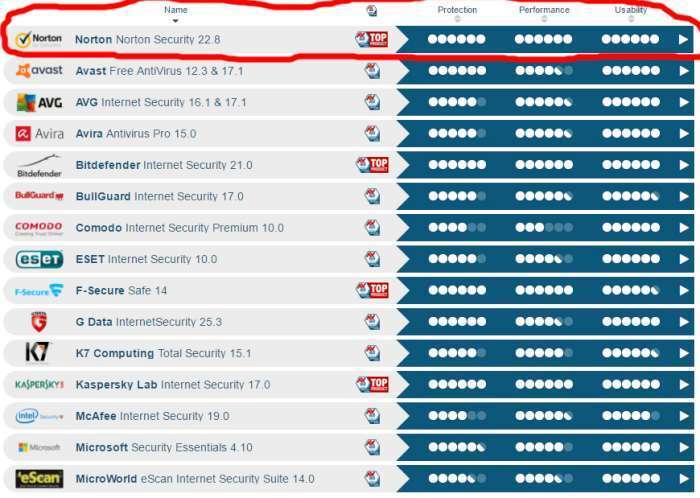
Many PC protection software can be an alternative to the software. If you’re wondering what’s the best antivirus software for 2025 I suggest you take a look at the list. But Norton is the best. Because it provides 100% protection for your computer.
Norton Antivirus 2025 Features
The new version has many new features to offer. The best way to explore them is in the settings window. Here you will discover how to schedule virus scans when your computer is idle. With the program you can protect your emails and instant messages from viruses. In the new 2025 antivirus software you will find control tools to monitor your web browser internet connection application performance and much more. If you have further questions you can use the new AutoFill feature to automatically ask the system a question. You can also click on Support and then Get Support and you will find the solutions to your problems there.
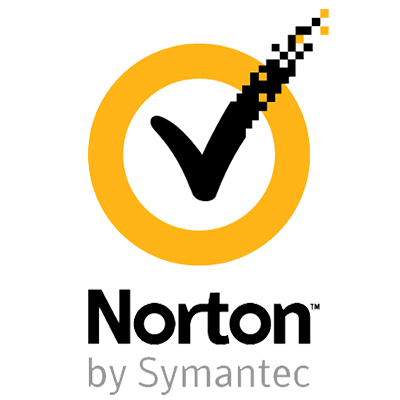
Here are some of the new features:
- Added full Windows 11 compatibility.
- Performance improvements for Microsoft Edge.
- Fixed Symantec Service Framework bug that could occur when changing firewall rules.
- Fixed only 1 file scanned issue when scanning large external hard disks.
- Added full protection to autofill fields for ID and credit card security.
To learn more about Norton antivirus’s virus detection system recommends watching videos on YouTube. This way you’ll get updates and important information about the software.
