Smadav Antivirus 2025 (Specialized protection against USB viruses)
Today, while USB drives are indispensable tools for data transfer, they also play a critical role in spreading malware. Smadav Antivirus 2025 is security software developed in Indonesia, specifically focusing on these threats. Although it’s not yet widely known globally, it has started gaining attention, particularly with updates released since the 2024 version. So, how does this software neutralize USB-borne viruses? Let’s dive in and explore the innovations and technical details offered by the latest version.
Download Smadav Antivirus Free 2025
What’s new in the latest version?
Smadav 2025’s most striking feature is its 57% increase in virus detection capability. In the 15.2 version, the software identified 62,700 viruses, and the 2025 update has raised this number to 98,300. This improvement offers a broader protection network against threats like Trojans, worms, and ransomware, especially those spread via USB drives. Of course, no antivirus can guarantee 100% success, but this increase significantly reduces user security concerns.
Furthermore, a significant interface overhaul is noticeable. While previous versions only featured simple color changes, the 2025 version includes modern graphics and intuitive menus. For instance, the home screen now has a dynamic design, and you’re greeted with a different theme or security tip every time you open it. This makes the user experience less monotonous and more interactive.
Moreover, the real-time USB scanning feature forms the backbone of the software. As soon as you plug a USB drive into your computer, Smadav automatically starts scanning it and quarantining suspicious files. What’s more, it doesn’t consume system resources during this process, unlike programs such as Norton or Kaspersky. This means, for example, you can continue tasks like video editing or playing games smoothly even when it’s running in the background on a computer with 4 GB of RAM.
Additionally, the installation process is notably simple. To install just the free version, you only need to download a 2.28 MB setup file. The program automatically installs all remaining components and uses only 54 MB of disk space after installation. This is a revolutionary advantage compared to other antiviruses (for example, Avast requires close to 1 GB of space).
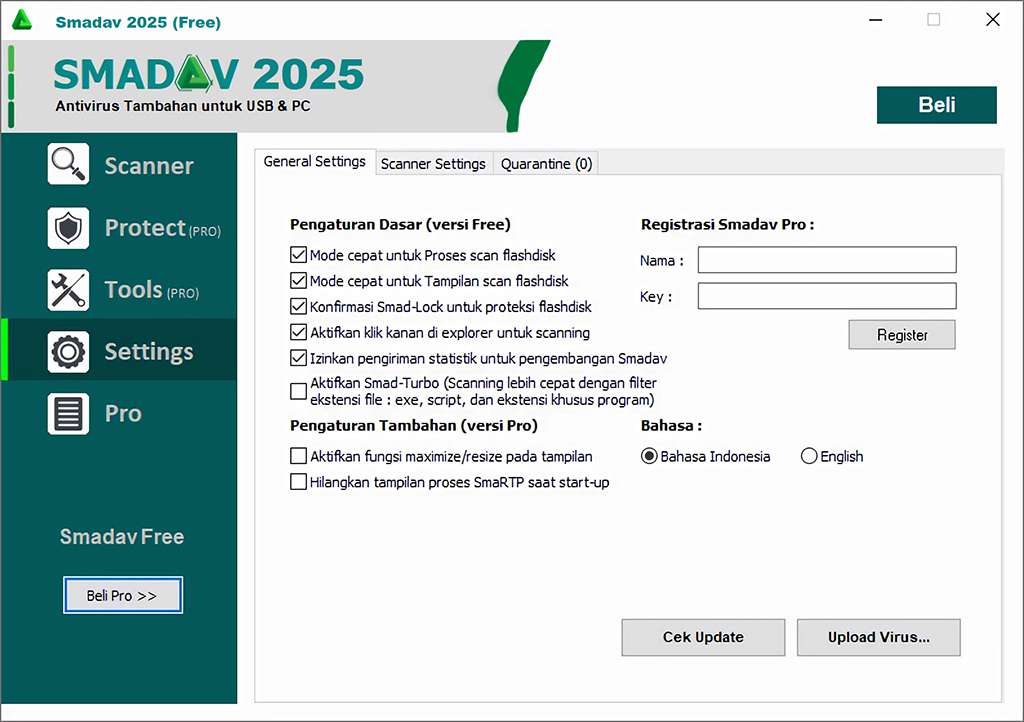
How Smadav differs from other antiviruses
Smadav’s most significant advantage is its USB-focused protection mechanism. Most antiviruses offer a broad security network but don’t provide an extra layer of protection specifically for USB drives; Smadav, however, views these devices as a primary threat source and optimizes its scans accordingly. For instance, it immediately analyzes autorun.inf files on a USB drive and blocks unauthorized execution commands.
Another difference is its minimal resource usage. The program keeps CPU usage at 1-2% while running in the background. This makes it ideal for low-performance computers or older laptops. By comparison, software like McAfee can consume 15-20% CPU during the same operation.
It’s also noteworthy that it provides double-layer protection. Furthermore, Smadav uses signatures from its local database and also instantly scans suspicious files with cloud-based analysis. This provides proactive defense even against zero-day threats that haven’t yet been added to the database.
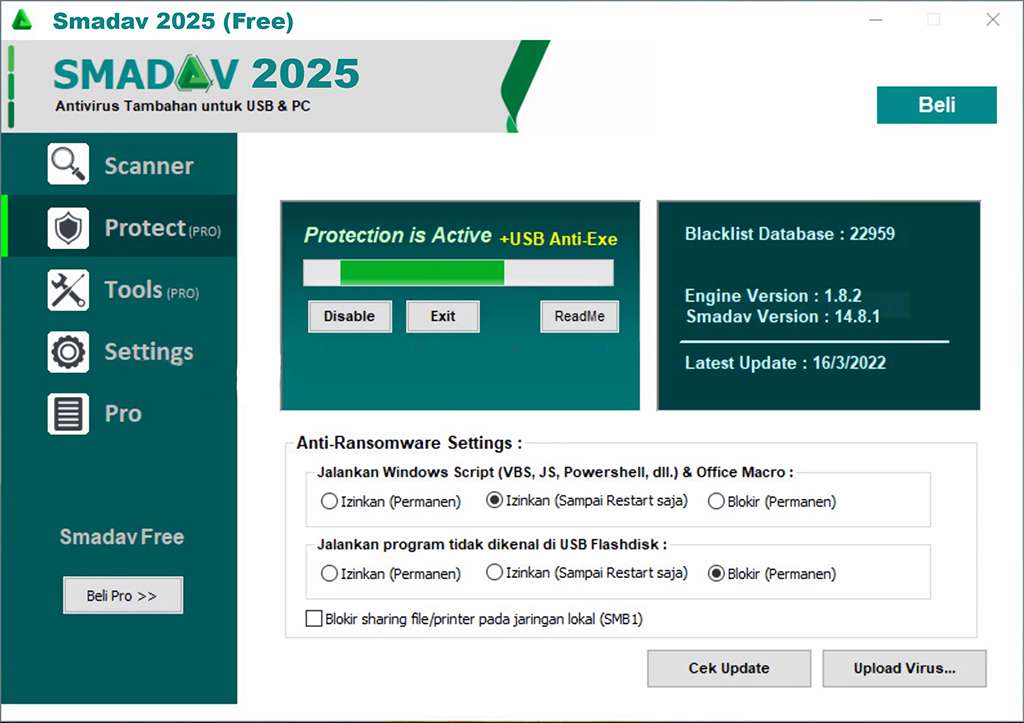
Ease of installation and use
You don’t need technical expertise to install Smadav. After going to the download page and selecting the free version, you can complete the installation in less than 2 minutes. The installation wizard offers a simple 3-step process that isn’t cumbersome for the user: downloading files, installing components, and launching. Plus, the automatic update feature activates after installation. This keeps the virus database constantly updated.
The program’s interface is also optimized for beginners. The left-side menu bar contains essential options like scan, quarantine, and settings. On the right, the real-time protection status and latest scan reports are visually presented. Furthermore, the dark mode option particularly reduces eye strain during nighttime use.
An effective shield against USB threats
Protecting against next-generation USB viruses is a critical need today, especially for frequent users of external storage devices. Smadav Antivirus 2025 stands out as a prominent solution in this area. Although originating from Indonesia, the 2025 update, following the 2024 version, has helped it get on the radar of global users. So, how does this software neutralize USB-borne threats? Let’s examine it in detail.
System requirements
To use Smadav 2025, your system needs to meet certain technical specifications. First, for the program to run smoothly, you need an Intel Core 2 Duo E6600 2.4 GHz or higher processor. More powerful processors like Intel Core i3, i5, or i7 boost performance, especially if you multitask.
Furthermore, although 512 MB RAM is stated as the minimum requirement, 2 GB or more RAM is recommended for compatibility with current Windows versions. Regarding disk space, only 200 MB of free space is sufficient. Indeed, this makes Smadav quite lightweight compared to other antivirus software.
Furthermore, its support for all operating systems from Windows 7 to 12 provides a significant advantage for users. This allows it to bridge the gap between older and newer systems by running on both 32-bit and 64-bit versions. Finally, even an integrated graphics card is sufficient to run this software.
In short, these low system requirements make Smadav ideal specifically for low-performance computers. For example, you can easily use it on office computers or older laptop devices.
Pros
- Smadav 2025’s most highlighted feature is its specialized protection against USB-borne threats. As soon as you plug in USB drives, the program starts an automatic scan and immediately quarantines malware. Thus, it prevents viruses from infiltrating the system.
- Furthermore, it doesn’t consume system resources, unlike heavy antiviruses such as Norton or Bitdefender. It runs silently in the background, scanning without slowing down your computer. Therefore, this feature provides great convenience for gamers or users running high-performance applications.
- Another plus is the continuous updating of its virus definition database. Users can contribute to community-based protection by sending suspicious files to Smadav’s analysis center when they encounter them. This way, new threats are quickly detected.
- Finally, its user-friendly interface is noteworthy. Having gained a more modern design in the new version, the program offers ease of use with its color scheme and menu layout. Indeed, the customizable elements on the home screen specifically enrich the user experience.
Cons
- Smadav’s biggest drawback is its lack of sufficient recognition in the international market. Lack of marketing, particularly in the US and Europe, limits user trust in this software. This situation can also affect technical support and update access.
- Additionally, limited language support creates issues. Currently, the program is available only in English and Indonesian. The absence of languages like German, French, or Spanish excludes a portion of the global user base.
- Another drawback is the difficulty in accessing Smadav Pro. To purchase the professional version, you need to contact Indonesia-based sales channels. And this can lead to extra commissions or delays in international payments.
- Finally, it’s worth noting that it doesn’t provide full protection on its own. Using Smadav particularly in conjunction with other antiviruses is recommended. This can mean extra cost or complexity for some users.
Conclusion and evaluation
In short, Smadav Antivirus 2025 offers lightweight but effective protection against USB-based threats. Its low system requirements and user-friendly interface make it indispensable for older computers or users aiming for resource saving.
However, limitations in language support and global access restrict the program’s potential. Nevertheless, especially when used as a secondary antivirus, it significantly enhances system security.
Therefore, if you frequently transfer data via USB drives, it’s worth trying Smadav.
Preparation before installation
First, you should go to Smadav’s official website (www.smadav.net) and download the latest version. On the site, when you click the “Download” option, you will see two different buttons for the free version and the Pro version. If you select the free version, downloading only the 2.28 MB setup file will be sufficient. However, if you plan to purchase the Pro version, you will be directed to an Indonesia-based payment page.
Things to note:
- First, make sure your internet connection is active. This is because additional files will be downloaded during installation.
- Next, check that your Windows is up to date. Having essential components like .NET Framework installed is important.
- Finally, if you are using other antivirus software, temporarily disable it to avoid potential conflicts with Smadav.
- Running the setup file
- Once the download is complete, find the .exe file and double-click it to start the installation wizard. On the first screen that appears, you can select English or Indonesian as the language option. Keep in mind that there is no Turkish language support.
Step-by-step process:
- First, click the “Next” button to view the license agreement.
- Then, check the “I Agree” option to accept the agreement.
- Next, choose the installation location. By default, it will be installed to the C:\Program Files\Smadav folder.
- When you click the “Install” button, the installation will begin, and additional components will be downloaded automatically.
- Finally, when the process is complete, click the “Finish” button to close the wizard.
- First launch and basic settings
- After installation, Smadav will launch automatically. A green icon will appear in the bottom right corner (in the system tray), and this icon shows that the program is active in the background. It is recommended to start a quick system scan when you run it for the first time.
What you need to do?
- First, click the “Scan” button on the main interface to start the scan.
- Then, go into the “Settings” menu to activate real-time protection, automatic updates, and USB scanning options.
- Also, if you have purchased the Pro version, enter your license key in the “Activate License” section.
Potential issues and solutions
- If you get the error “Update files could not be downloaded”, check your internet connection or ensure your firewall allows Smadav.
- And if you get the error “Another antivirus detected”, temporarily close the other antivirus software or set Smadav as a secondary protection.
- If you are experiencing a Pro version activation issue, make sure you have entered your license key correctly. If the problem persists, contact the Smadav support team via the email address support@smadav.net.
