Document Preferences
- Startup Tips: You can have the program show tips when it is started.
- Invoice and Shipping Address: You can include the shipping address in reports if it is the same as the billing address.
- Total Including Taxes: You can show values including taxes in the Total column.
Removal Process
To uninstall the software go to the Add/Remove Programs menu. Right-click on the program icon and press the Uninstall button. When the warning window appears confirm the action by pressing the Yes button and click the OK button in the last window. Once you complete these steps Sleek Bill will be removed from your computer.
General Preferences
- Save PDF to Report Envelope: If checked the program saves reports in PDF format to C:\Sleek Bill\reports folder.
- Password Security: You can set a password to secure your business information.
- Inventory Tracking: If checked the current stock quantity for each item will be recorded and items used in receipts will be deducted from the stock.
- New Product Transactions: When you add a new product a notification is shown asking how this product will be used in the next stage.
- Save Products to Database: You can check to save new products to the database.
Document Preferences
- Startup Tips: You can have the program show tips when it is started.
- Invoice and Shipping Address: You can include the shipping address in reports if it is the same as the billing address.
- Total Including Taxes: You can show values including taxes in the Total column.
Removal Process
To uninstall the software go to the Add/Remove Programs menu. Right-click on the program icon and press the Uninstall button. When the warning window appears confirm the action by pressing the Yes button and click the OK button in the last window. Once you complete these steps Sleek Bill will be removed from your computer.
Sleek Bill’s interface is very useful and the program has an extremely simple structure.
Thanks to the ready-made invoice formats transactions can be organized quickly. With its cloud storage feature information can be accessed from anywhere with an internet connection and stock tracking can be done in real time.
One of its shortcomings is that charging schemes are limited. Also it is not capable of generating global solutions but this shortcoming can be overcome with demand templates. Although there is a universal tax calculation feature some improvements are needed in this section.
Installing the program is quite simple. The installation can be started by double clicking on the Install_SleekBill_India file saved on the desktop. During the installation you can complete the process by accepting the license agreement and selecting the installation location. You can then download a new version of the program to update it and update the current version. Previous saves will be preserved during this process.
If you want to upgrade the free version to Premium you can enter your license key by pressing the get premium features button in the upper right corner of the program. You can test the program start using it or customize your settings from the screen that pops up on first use.
Inside the software you can manage sections such as invoices estimates customers and products/services organize records and customize them according to your needs. You can use Backup Data for backup operations and Restore Data for restoring. You can secure your data by storing backup files in the format offered by the program.
In the program settings you can edit company details tax rates e-mail options and general preferences customize your PDF printouts and track stocks. To uninstall the program you can uninstall it from the Programs menu.
Free version to make it premium
To upgrade the free version of Sleek Bill to Premium press the get premium features button in the upper right corner of the program. In the window that opens in the Premium License section click on I upgrade to Premium and get the best. Enter your license key and save it. If you don’t have a license key you can click on the link to purchase it.
When you open the program for the first time you will see a window covering the screen. There will be three buttons in this window: The top one is for testing; the middle one is for starting to use it; the bottom one is for editing your personal information.
Pressing the test button will open a data window which you can close by pressing the OK button. A hint window will then appear. You can read the hints and proceed by pressing the Next Type button. You can press the Close button to close the hint window.
You will see various sections on its interface. When you click on the Invoices link you can see and edit all your receipt records. The Estimates link is used to evaluate the records. The Customers button opens a window where you can manage all your customer information.
You can list and manage your items by clicking on the Products/Services link. For backup operations click on the Backup Data link from the Tools area and select the location where the backup file will be saved by pressing the Backup button in the window that opens. Save the backup file in .SBF format. To restore your data press the Restore Data button and select the backup file you saved earlier. This only works in program mode not in test mode.
Sleek Bill Settings
In the Company Details section you can enter your company’s title and contact details as well as upload a company logo. With the Taxes link you can set tax rates and edit your salary assessment rates.
The Email button opens a window that allows you to send emails. The Preferences interface is an area where you can change the general settings of the program.
General Preferences
- Save PDF to Report Envelope: If checked the program saves reports in PDF format to C:\Sleek Bill\reports folder.
- Password Security: You can set a password to secure your business information.
- Inventory Tracking: If checked the current stock quantity for each item will be recorded and items used in receipts will be deducted from the stock.
- New Product Transactions: When you add a new product a notification is shown asking how this product will be used in the next stage.
- Save Products to Database: You can check to save new products to the database.
Document Preferences
- Startup Tips: You can have the program show tips when it is started.
- Invoice and Shipping Address: You can include the shipping address in reports if it is the same as the billing address.
- Total Including Taxes: You can show values including taxes in the Total column.
Removal Process
To uninstall the software go to the Add/Remove Programs menu. Right-click on the program icon and press the Uninstall button. When the warning window appears confirm the action by pressing the Yes button and click the OK button in the last window. Once you complete these steps Sleek Bill will be removed from your computer.
Sleek Bill is a free receipt creation program designed for small businesses. It is especially suitable for small companies such as shopkeepers grocery stores and equipment stores. The program is preferred by many users because it is extremely easy to use. In addition the fact that it is free and offers online support is another important advantage that makes the program attractive.
The fact that it is supported by platforms such as Yahoo Propose FindTheBest GetApp MarketWatch and Inquire are among the factors that increase the popularity of Sleek Bill. Although it was developed in India it is preferred by many companies in the US and is expected to increase its use in the US and Canada in the coming years.
Sleek Bill is an extremely simple to use accounting program released by software engineers based in India. While its usage rate in the US is low its capacity to provide creative and valuable templates makes it an invaluable tool for users. Small business owners can more easily keep track of their demands using this program.
File: Install_SleekBill_India
License Free-Trial
Operating Systems: Windows 7/8/10/XP/Vista
Language English (EN_US)
File size 41.3 MB
Software Developer: Billing Software
Author ratio: 100/86
Sleek Bill Tips
To start using the program you can effortlessly add all your information to the system in a modern archive framework. Using Excel records you can quickly enter information in customer and product reports and track your stocks. You can enhance or disable these features in the Trends section of the Settings menu. You can also enable settings to view and edit stock values on the Preferences screen.
After adding a product to the Products/Services report you can include the stock value from the Preferences screen. The program automatically updates stock values during invoicing processes. You can also make changes to customize the headings in printed reports from the Settings > Archive Trends menu.
To start using the program you will add all your entries without any effort especially from the unused archive framework. You will also choose to finalize the initial information in the Customers and Items reports using the Test Exceed expectations records.
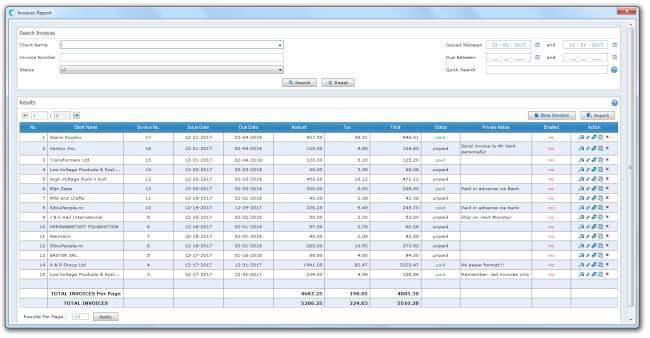
Sleek Bill’s interface is very useful and the program has an extremely simple structure.
Thanks to the ready-made invoice formats transactions can be organized quickly. With its cloud storage feature information can be accessed from anywhere with an internet connection and stock tracking can be done in real time.
One of its shortcomings is that charging schemes are limited. Also it is not capable of generating global solutions but this shortcoming can be overcome with demand templates. Although there is a universal tax calculation feature some improvements are needed in this section.
Installing the program is quite simple. The installation can be started by double clicking on the Install_SleekBill_India file saved on the desktop. During the installation you can complete the process by accepting the license agreement and selecting the installation location. You can then download a new version of the program to update it and update the current version. Previous saves will be preserved during this process.
If you want to upgrade the free version to Premium you can enter your license key by pressing the get premium features button in the upper right corner of the program. You can test the program start using it or customize your settings from the screen that pops up on first use.
Inside the software you can manage sections such as invoices estimates customers and products/services organize records and customize them according to your needs. You can use Backup Data for backup operations and Restore Data for restoring. You can secure your data by storing backup files in the format offered by the program.
In the program settings you can edit company details tax rates e-mail options and general preferences customize your PDF printouts and track stocks. To uninstall the program you can uninstall it from the Programs menu.
Free version to make it premium
To upgrade the free version of Sleek Bill to Premium press the get premium features button in the upper right corner of the program. In the window that opens in the Premium License section click on I upgrade to Premium and get the best. Enter your license key and save it. If you don’t have a license key you can click on the link to purchase it.
When you open the program for the first time you will see a window covering the screen. There will be three buttons in this window: The top one is for testing; the middle one is for starting to use it; the bottom one is for editing your personal information.
Pressing the test button will open a data window which you can close by pressing the OK button. A hint window will then appear. You can read the hints and proceed by pressing the Next Type button. You can press the Close button to close the hint window.
You will see various sections on its interface. When you click on the Invoices link you can see and edit all your receipt records. The Estimates link is used to evaluate the records. The Customers button opens a window where you can manage all your customer information.
You can list and manage your items by clicking on the Products/Services link. For backup operations click on the Backup Data link from the Tools area and select the location where the backup file will be saved by pressing the Backup button in the window that opens. Save the backup file in .SBF format. To restore your data press the Restore Data button and select the backup file you saved earlier. This only works in program mode not in test mode.
Sleek Bill Settings
In the Company Details section you can enter your company’s title and contact details as well as upload a company logo. With the Taxes link you can set tax rates and edit your salary assessment rates.
The Email button opens a window that allows you to send emails. The Preferences interface is an area where you can change the general settings of the program.
General Preferences
- Save PDF to Report Envelope: If checked the program saves reports in PDF format to C:\Sleek Bill\reports folder.
- Password Security: You can set a password to secure your business information.
- Inventory Tracking: If checked the current stock quantity for each item will be recorded and items used in receipts will be deducted from the stock.
- New Product Transactions: When you add a new product a notification is shown asking how this product will be used in the next stage.
- Save Products to Database: You can check to save new products to the database.
Document Preferences
- Startup Tips: You can have the program show tips when it is started.
- Invoice and Shipping Address: You can include the shipping address in reports if it is the same as the billing address.
- Total Including Taxes: You can show values including taxes in the Total column.
Removal Process
To uninstall the software go to the Add/Remove Programs menu. Right-click on the program icon and press the Uninstall button. When the warning window appears confirm the action by pressing the Yes button and click the OK button in the last window. Once you complete these steps Sleek Bill will be removed from your computer.
