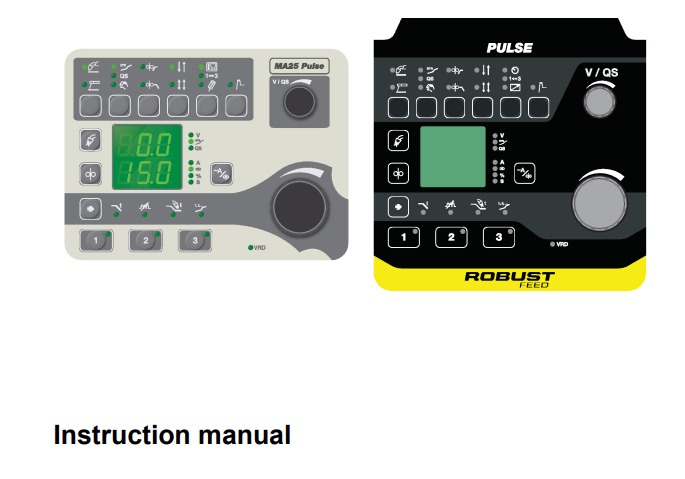Before using the MA25 Pulse Welding Machine, prioritize safety by ensuring proper grounding. Connect the grounding terminal to a reliable earth ground to prevent electrical leakage or static discharge. Always verify that the grounding cable is insulated, corrosion-resistant, and complies with the machine’s specifications. Maintain a dry workspace, and in humid environments, implement additional insulation measures to minimize the risk of electric shock.
Additionally, confirm that the power supply voltage matches the machine’s requirements (e.g., 220V/50Hz). Use circuit breakers or fuses to prevent overloads and routinely inspect power cables for signs of wear, damage, or deterioration.
- Upload Date: June 19, 2024, 15:28
- File Name: MA25-Pulse.pdf
- File Type: PDF
- File Size: 458 KB
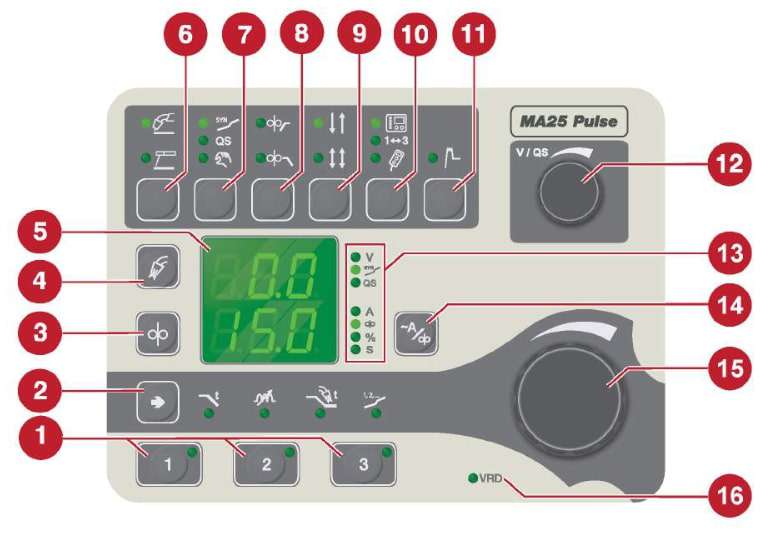
Note! The graphic above shows the “MA25 Pulse” control panel. The functions of all buttons and knobs however, are the same for both “MA25 Pulse” and “Pulse”
- 1 Buttons for weld data memory.
- 2 oggling between Crater filling time, Inductance, Gas post flow time and Synergy selection.
- 3 Selection of Wire inching.
- 4 Selection of Gas purging.
- 5 Display.
- 6 Toggling between welding method MIG/MAG and MMA.
- 7 Toggling between Synergy, QSet™ and Manual setting.
- 8 Toggling between Creep start and Crater filling.
- 9 Toggling between 2-stroke and 4-stroke.
- 10 Toggling between Setting from panel, Program change with welding torch trigger switch and Remote control unit.
- 11 Selection of Hot start.
- 12 Setting voltage/QSet™.
- 13 Indication of which variables and units are shown in the display.
- 14 Toggling between amperage estimate setting and Wire feed speed (amperage estimate is only possible to select in Synergy mode.).
- 15 Setting of the parameter selected by button 2.
- 16 Indication of activated VRD (Voltage Reducing Device).
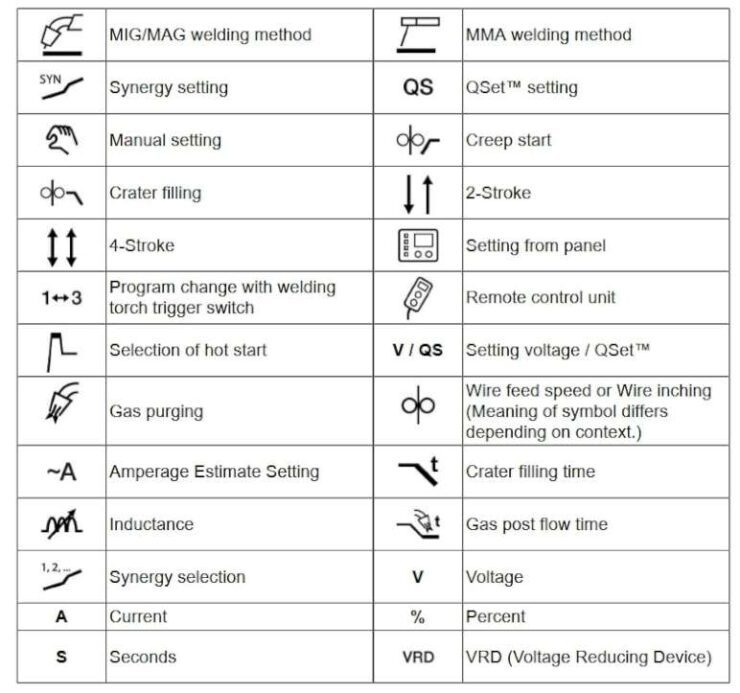
List of Error Codes and Their Meanings
The primary error codes you may encounter on the MA25 Pulse Machine are as follows:
- E01: Overheating. Turn off the machine and allow it to cool. Improve ventilation.
- E02: Low voltage. Check the power supply and connection cables.
- E03: Gas flow error. Inspect the gas cylinder valve, hose, and pressure regulator.
- E04: Wire jam. Clean the wire feed unit or replace the wire.
- E05: Electronic board failure. Contact authorized service.
- E06: Phase error (in three-phase models). Check the phase balance of the power supply.
Error codes flash on the screen, and detailed troubleshooting steps are provided in the manual’s “Troubleshooting” section. For recurring errors, request technical support from qualified personnel.
Safety and Compliance
Before operating the MA25 Pulse Welding Machine, prioritize safety by ensuring proper grounding. Connect the grounding terminal to a reliable earth ground to prevent electrical leakage or static discharge. Always verify that the grounding cable is insulated, corrosion-resistant, and matches the machine’s specifications. Keep the workspace dry, and in humid environments, implement additional insulation measures to minimize electric shock risks. Additionally, confirm the power supply voltage matches the machine’s requirements (e.g., 220V/50Hz). Use circuit breakers or fuses to avoid overloads, and routinely inspect power cables for wear or damage.
Personal protective equipment (PPE) is non-negotiable. Wear an auto-darkening welding helmet with UV/IR protection (EN 175-certified), flame-resistant gloves, and clothing to shield against sparks. Closed-toe boots with ankle protection prevent molten metal splatter injuries, and a respirator safeguards against welding fumes. Ensure workspace ventilation to disperse gases and keep a fire extinguisher nearby. Remove flammable materials from the welding area to eliminate fire hazards.
Material and gas compatibility also impact safety. The MA25 supports MIG/MAG welding for stainless steel, carbon steel, and aluminum. For aluminum, use ER4043/5356 wires with pure argon gas. When using flux-cored wires, disable gas flow and adjust settings manually. For carbon steel, a 75% argon/25% CO₂ mix balances cost and penetration. Maintain gas flow rates at 15–20 L/min and inspect nozzle cleanliness regularly.
The MA25 complies with CE (EU) and UL (North America) certifications, confirming adherence to safety and electromagnetic standards. Verify these certifications with the manufacturer to ensure compliance with regional regulations.
Installation and Technical Specifications
Begin installation by confirming the input voltage matches the machine’s rating (220V/380V). Use a voltage stabilizer if local grids fluctuate. Securely attach the grounding clamp to the workpiece and ensure welding cables are connected with correct polarity (+/-). Replace frayed cables immediately to prevent electrical hazards. For gas and wire feed connections, securely fasten the gas cylinder to the regulator and set the flow rate (e.g., 18–22 L/min for aluminum). Adjust the wire feeder tension based on wire diameter (0.6–1.2 mm) and perform a test weld to validate setup.
The MA25 operates at 5–8 kW power consumption, with a duty cycle of 40% at 250A—meaning 4 minutes of continuous welding followed by 6 minutes of cooling per 10-minute cycle. High ambient temperatures or poor ventilation reduce this rating. The integrated thermal protection system automatically shuts down the machine during overheating, preventing damage.
When using a generator, select inverter-based models with stable voltage output and sufficient capacity (≥8 kW). Connect via thick, short cables to minimize resistance loss, and test compatibility at low amperage before full operation.
Operation and Settings
Power on the machine and select parameters based on material thickness. For 2mm stainless steel, set amperage to 100–130A and use a 98% argon/2% CO₂ mix. Activate pulse mode via the digital panel to reduce spatter and improve control, especially for thin materials or vertical welds. Adjust pulse frequency (1–200 Hz) and width (peak/base current) for optimal results—higher frequencies (100–150 Hz) suit aluminum, while lower frequencies (1–2 Hz) work for thick steel.
For aluminum, use ER4043 wire with pure argon and increase wire feed speed to counteract high thermal conductivity. For stainless steel, ER308L/316L wires paired with argon/CO₂ blends ensure corrosion resistance. Always reference the manual’s material-specific charts and perform test welds on scrap metal to fine-tune settings.
Maintenance and Troubleshooting
Weekly maintenance prevents performance issues. Clean internal/external dust using compressed air, inspect wire feed rollers for debris, and replace worn contact tips. Check gas hoses for leaks and ensure regulators are sealed. Replace air filters every 3–6 months and lubricate wire feeder gears annually with high-temperature grease.
Common issues like arc failure often stem from loose grounding or incorrect polarity. Verify connections and clean the workpiece surface. Overheating (error code E01) requires cooling pauses and fan cleaning. For erratic wire feeding (E04), clear obstructions or replace liners. Gas flow errors (E03) indicate blocked nozzles or regulator faults—inspect and clean components. Persistent issues demand professional servicing.
This guide equips users to operate the MA25 Pulse Welding Machine safely and efficiently. Always consult the manual for detailed specifications and contact authorized service centers for unresolved faults. By adhering to these protocols, you’ll maximize machine longevity and welding quality.
List of Fault Codes and their Meaning.
Here are the basic error codes that may occur on the MA25 Pulse Machine:
- E01: Overheating. Turn off the machine and let it cool down, improve ventilation.
- E02: Low voltage. Check the power supply and connection cables.
- E03: Gas flow error. Check gas cylinder valve, hose and pressure regulator.
- E04: Wire jam. Clean wire feed unit or replace wire.
- E05: Electronic board failure. Contact authorized service.
- E06: Phase failure (three-phase models). Check the phase balance of the power supply.
The error codes flash on the display and detailed solutions are given in the “Troubleshooting” section of the manual. If the error persists, call for technical assistance.